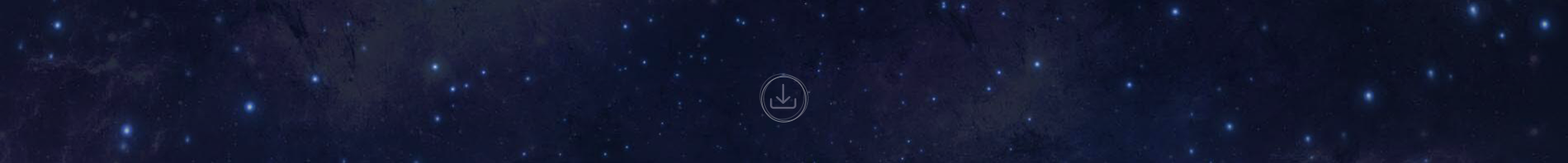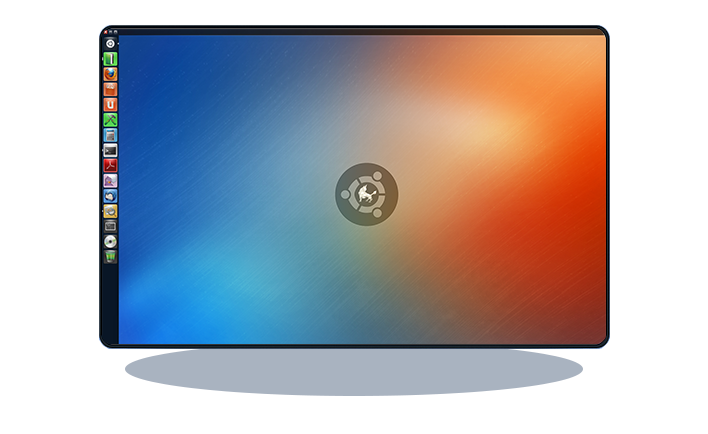Ubuntu Kylin 13.10 version officially published
From October to 17, 2013, Ubuntu Kylin 13.10, jointly organized by the National University of Defense Science and Technology, Canonical and CSIP of the Ministry of Industry and Information Technology, was released in Beijing, and the major media carried out live webcast synchronously. This is the latest reference operating system released by CCN Joint Innovation Laboratory. It aims to provide a stable, flexible and more Chinese-flavored independent operating system for Chinese users.
CCN Joint Innovation Laboratory is composed of Canonical, the Software and Integrated Circuit Promotion Center (CSIP) of the Ministry of Industry and Information Technology of China and the University of National Defense Science and Technology. CCN and the Ubuntu community in China have jointly developed Ubuntu Kylin. The 13.10 version includes a specially crafted experience for the Chinese market, giving Chinese OEM an opportunity to provide Chinese computer users with a localized experience, which can be downloaded free of charge at http://www.ubuntukylin.com/downloads/
PC manufacturers can install Ubuntu Kylin 13.10, which includes the latest features and services, or pre-install Ubuntu Kylin 12.04 LTS market version. Ubuntu Kylin has been used by many consumers and educational and government agencies. As an alternative operating system for Windows, Ubuntu Kylin is closer to users. A version suitable for end users is customized through a variety of free and fee-paying applications provided by the Software Center and specific programs and services provided by the Application Software Provider (ISV). The new version includes an intelligent search function, which allows users to easily search related content directly from the desktop search box. Relevant online content is provided by the corresponding server. This search service has learning function. It will grasp users'preferences over time and improve the pertinence of search results. In version 13.10, images, music and videos on Sogou, Youku and Baidu websites will appear directly in the search results.
Ubuntu Kylin also integrates Ubuntu Assistant, a customization tool for a useful operating system. It can help traditional Windows users learn to use Ubuntu Kylin in the shortest time, and help them to maintain software and customize interface. More application providers will support Ubuntu Kylin, and their software will be gradually integrated into Ubuntu Kylin. For example, Sogou input method, Netease has a note, etc. Users can also download the Jinshan Express for Ubuntu Kylin Taste Edition, a personal cloud storage service that works with Ubuntu Kylin 13.10
Canonical CEO Jane Silber said Ubuntu Kylin aims to provide a flexible, open, widely used and standardized operating system suitable for Chinese users. Having inherited Ubuntu's advantages, Ubuntu Kylin has been adopted by many businesses and individual consumers, and Canonical has worked closely with computer manufacturers (OEMs) to pre-install the system on personal and commercial customers'PCs and notebooks.
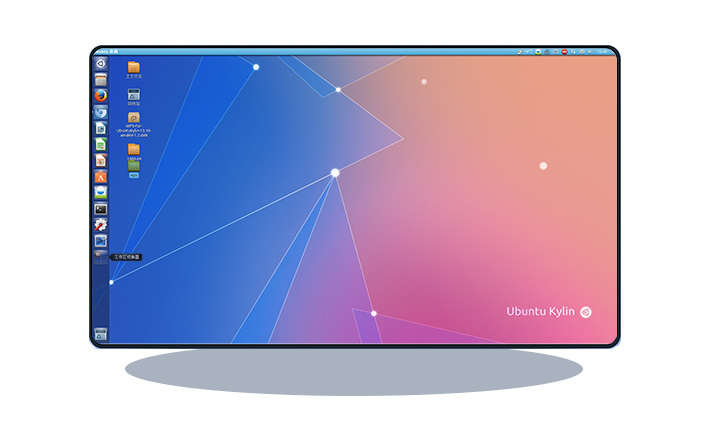
Ubuntu Kylin 14.04.6 LTS version released!
Ubuntu Kylin 14.04 (Trusty Tahr) is a long-term support version that providing up to 5 years of technical support (including regular updates / bug fixes / security upgrades), with a phased update. In this release, the Linux kernel was upgraded to 3.13 and Unity to 7.2. User Assistant, a graphical system-level management and configuration tool for small white users of Linux, has powerful functions such as system information display, one-click garbage cleaning, system customization and beautification. It makes Ubuntu Kylin more fluent, easy to use and full of personality. In order to achieve efficient Chinese input, the Ubuntu Kylin team and Sogou Company jointly developed the Linux version of Sogou input method, which has the functions of intelligent prediction search, automatic matching and diversified skin support. Combining Sogou input method with Jinshan WPS office suite, Ubuntu Kylin 14.04 LTS can edit documents more quickly and easily. The new version also includes Jinshan Fast Disk Client, which provides up to 2TB of personal cloud storage space. It can quickly access files and content on any device compatible with Jinshan Fast Disk through the Internet. The lightweight Ubuntu Kylin software center supports both Ubuntu and Ubuntu Kylin software repositories. Users can easily enjoy Ubuntu Kylin team and Jinshan Office, Jinshan Yun, Sogou and other companies to launch popular Chinese applications!
This edition also carries out a lot of work in tailoring optimization, theme customization, upstream contribution, etc. Professional Chinese culture work makes your desktop experience more comfortable! More details can be found in the following links:
Version comparison:http://distrowatch.com/table.php?distribution=ubuntukylin
Release notes:https://wiki.ubuntu.com/TrustyTahr/ReleaseNotes/KylinChinese
Version Download:http://www.ubuntukylin.com/downloads/


Ubuntu Kylin 14.10 version released!
From October to 23, 2014, the Ubuntu Kylin development team is pleased to announce today's official release of 14.10. In this version, the stability of the system has been improved, and a large number of new functions have been added or improved for users, so that you can have a better personal entertainment or desktop office experience. The system kernel is Ubuntu Kernel 3.16.0-17.23 based on Linux 3.16.3, Unity 14.10.20140915 based on 7.3.1, Ubuntu Kylin Software Center upgraded to 1.1.3, Youku Assistant upgraded to 1.3.1, Youku Weather upgraded to 2.1.2, Youku Lunar Calendar upgraded to 1.0.0, Youku Penguin Panel upgraded to 1. In version 0.0, Sogou input method was upgraded to version 1.1.0, Jinshan Express was upgraded to version 2.0.0, and Notebook was upgraded to version 2.1.12. At the same time, we have also done a lot of system optimization and function enhancement for you, and added new installation animation, wallpaper competition works.
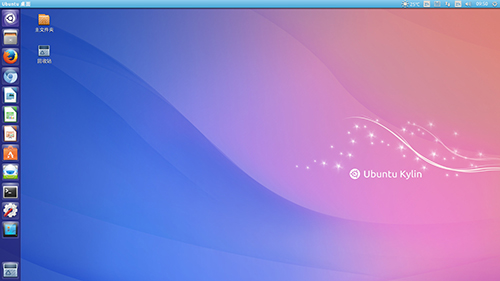
This edition also carries out a lot of work in tailoring optimization, theme customization, upstream contribution, etc. Professional Chinese culture work makes your desktop experience more comfortable! More details can be found in the following links:

More features:https://wiki.ubuntu.com/UtopicUnicorn/ReleaseNotes/KylinChinese
Version Download:http://www.ubuntukylin.com/downloads/
Version details:http://distrowatch.com/table.php?distribution=ubuntukylin
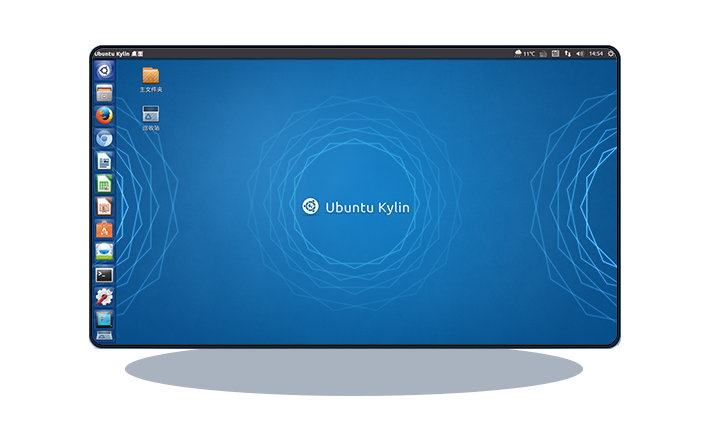
Ubuntu Kylin 15.04 Final Released
We are glad to announce the final release of Ubuntu Kylin 15.04 in April 24, 2015. In this release, we improve the system stability and native user experience and fix many remaining bugs about i18n/l10n. Besides, aiming to provide a finer service to more users, we internationalizing the software, i.e. Youker Assistant which was developed for Chinese users initially. Compared to 14.10, the Linux Kernel is updated to 3.19, Unity 7.3.2, Ubuntu Kylin Software Center 1.3.1, Youker Assistant 2.0.2, Youker Calendar 1.0.2, Youker Fcitx 2.1.0, Sogou Pinyin 1.2.0, Kuaipan 2.0.0.4 and WPS 2014.
.png)
More features:https://wiki.ubuntu.com/VividVervet/ReleaseNotes/UbuntuKylinChinese
Version Download:http://www.ubuntukylin.com/downloads/
Version details:http://distrowatch.com/table.php?distribution=ubuntukylin

Ubuntu Kylin 15.10 Final Released
On October 23, 2015, Beijing time, Ubuntu 15.10 Final is released and so are Ubuntu Kylin, Kubuntu, Lubuntu, Ubuntu MATE and Ubuntu Cloud. Now, it is very glad to release Ubuntu Kylin 15.10 Final, codenamed “Wily Werewolf”. In this release, we improve the system stability and native user experience and fix many remaining bugs about i18n/l10n. All the work of Ubuntu Kylin development team associates closely with the Ubuntu community and the environment. Our gains have been uploaded to Ubuntu and upper Open Source Community. Users of Ubuntu Kylin and Ubuntu can enjoy the fruits of our work natrually and easily.

More features: https://wiki.ubuntu.com/WilyWerewolf/ReleaseNotes/UbuntuKylinChinese
Version Download:http://www.ubuntukylin.com/downloads/
Version details:http://distrowatch.com/table.php?distribution=ubuntukylin

Ubuntu Kylin 16.04.6 LTS version released!
Ubuntu Kylin 16.04 (Xenial Xerus) is a long-term support version, officially providing up to 5 years of technical support (including regular updates / bug fixes / security upgrades), during which a phased update will be available. Five upgrades have been released as planned, but due to APT security bug, the sixth version 16.04.6 is hereby released.

Ubuntu Kylin 16.04.6 LTS mainly fixes APT package management vulnerabilities, details can be found at:https://www.debian.org/security/2019/dsa-4371。You are welcome to download and try it out (the existing Ubuntu Kylin 16.04.5 users can directly update to Ubuntu Kylin 16.04.6):
Version details:http://distrowatch.com/table.php?distribution=ubuntukylin
X86_64 download:http://www.ubuntukylin.com/downloads/download.php?id=47
X86_32 download:http://www.ubuntukylin.com/downloads/download.php?id=48

Ubuntu Kylin 16.10 Final and 1604 UKUI Preview Released!
Today (October 14, 2016, Beijingtime), Ubuntu 16.10 Final is released and so are Ubuntu Kylin, Kubuntu,Lubuntu, Ubuntu MATE and Ubuntu Cloud. Ubuntu Kylin development team isalso pleased to release Ubuntu Kylin 16.10 Final, codenamed “YakketyYak”. In this release, in order to enhance the Chinese user experience,we mainly improve the native experience and stability and add and modifysome features. All the work of Ubuntu Kylin development team associatesclosely with the Ubuntu community and ecological environment. Our gainshave been uploaded to Ubuntu and upper international open sourcecommunity. Both users of Ubuntu and Ubuntu Kylin can enjoy our worknaturally and easily.

As meanwhile, we launch UKUI Previewwhich based on 16.04 LTS. UKUI is a customized desktop based on Mate,redesigning and realizing brand new start menu, control panel, desktoptaskbar and desktop theme and icons to allow users to adapt to systemmore easily and quickly. Its main features include:
(1)Brand new theme and icons

(2)A quick start menu
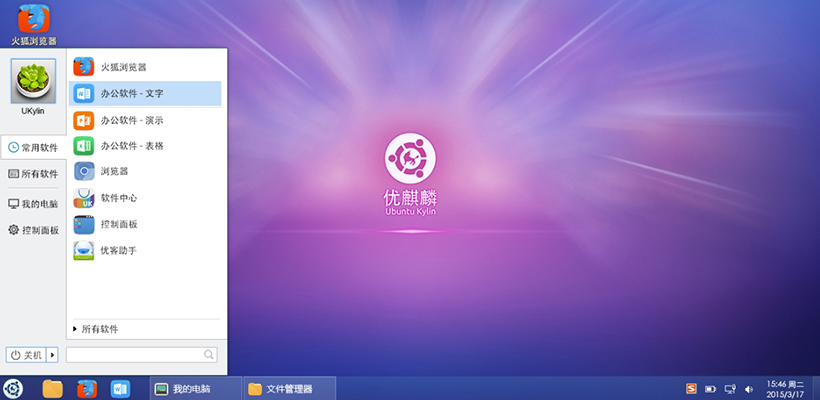
(3)Easy-to-operate control panel

(4)Extensive file manager

(5)Same applications with those in Ubuntu Kylin Enhanced
More features: https://wiki.ubuntu.com/YakketyYak/ReleaseNotes/UbuntuKylinChinese
Version Download:http://www.ubuntukylin.com/downloads/
Version details:http://distrowatch.com/table.php?distribution=ubuntukylin

Ubuntu Kylin 17.04 and Kylin OS community version are released
GMT +8, 13th, April, 2017, the official version of Ubuntu 17.04 is released. In the same time,we are glad to announce the Release of Ubuntu Kylin 17.04 (codename ZestyZapus), and in this release, except the updating of system kernel/ customized applications and joint softwares, the most worth expected part is that we launch the new desktop environment — UKUI, which provides a simpler and more enjoyable experience for browsing, searching, and managing your computer.
UKUI is a customized desktop based on Mate, developed by GTK and Qt, which can be utilized on Linux and other Unix distribution. It is redesigning and realizing brand new start menu, control panel, desktop task bar, desktop theme and icons to allow users to use system more easily and quickly, especially for those users who used to using Windows Operating System. Its main features include:
(1) Simple and familiar desktop environment

(2) A quick start menu and taskbar

In the new start menu, a two-column design makes the content of menu more clear. File manager, All app, Favorite and Settings included in the left side of the start menu. The right side shows the corresponding applications or file list. Plus, unified icon form and color scheme shape an artistic interface style. A simple and intuitive interface adapted to the habit of users pretty well, especially the layout of poweroff and System Settings.
Taskbar supports a standard plugin interface, which makes the tray program surface can beunified with the interface, therefore achieve a quicker and more convenient switch, startup, merge and suspension tips for applications.
(3)Easy-to-operate control panel

As the key of system managing, control panel shows function menu in category form. Frequently used functions are classified in every category according to user habit. What is more, supports multiple way to search functions.
(4)Extensive file manager
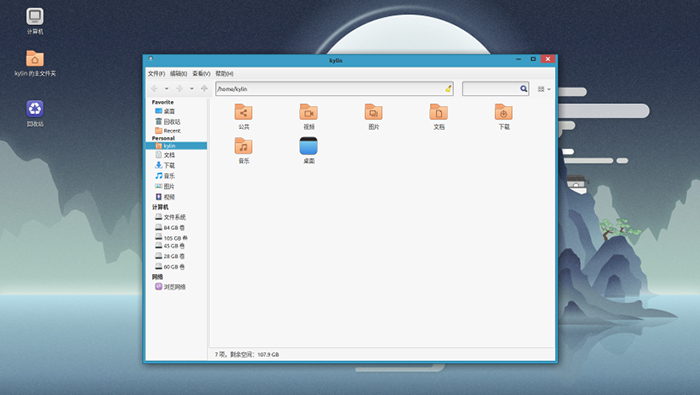
File manager contains all operations for files, such as switching directories,quick searching, previewing directory, etc. In the same time, frequently used operations are placed in most easily accessed position.
In Linux kernel, this release is based on 4.10 linux kernel. prominent features:
- Virtual GPU support, Intel GVT-g for KVM (a.k.a. KVMGT)
- New 'perf c2c' tool, for cacheline contention analysis
- Detailed history of scheduling events with perf sched timehist
- Improved writeback management
- Support for Intel Cache Allocation Technology
- Allow attaching eBPF programs to cgroups
- Experimental MD raid5 writeback cache and FAILFAST support
- UBIFS File System Supports File Encryption
- Others include architecture updates, hardware support and drivers.
- Added support in multi-screen
- Fix the bug that can’t be closed when apt-daemon exit.
- Improve uksc self update
- Set launcher position.
- Multi screen display support.
- Display virtual network card info.
- Display right network info.
- Fix randomly crash for Shuangpin setting
- Fix updating popular network words crash problem
- Fix some system can not be updated by source problem
For feature apps, Youker series applications all updated to the newest version, solved problems most concerned by users.
Ubuntu Kylin Software Center
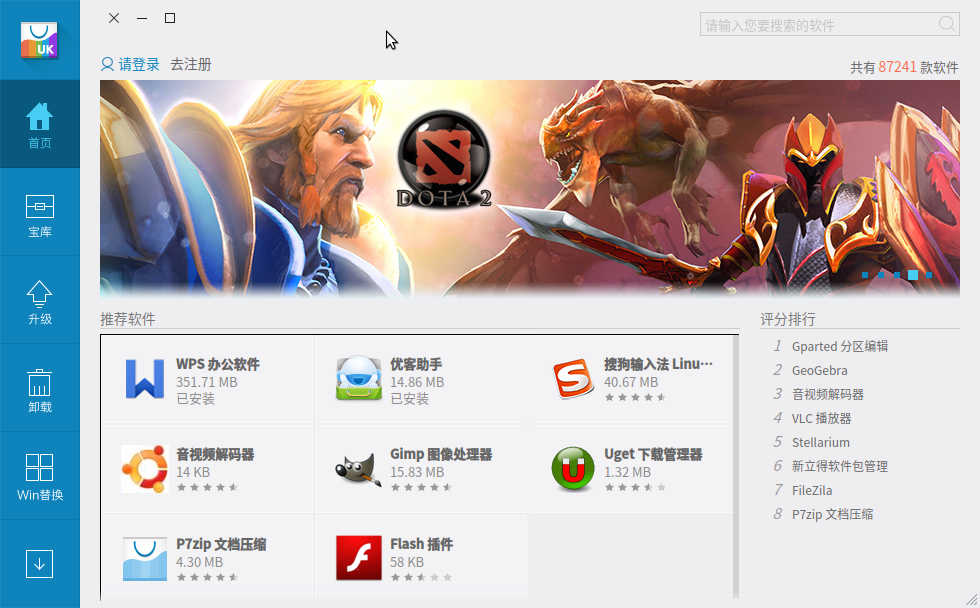
Youker Assistant

In commercial applications, former joint apps all updated to a new version. A brand new pdf reader -- Wendu Foxit Reader added in our system.
Sougou Pinyin

Sogou Input Method for Linux is co-developed by Ubuntu Kylin team and Sogou Corp., which has functions such as intelligent pinyin, automated matching and diverse skin support. This release version is 2.1.0.0086:
Kingsoft WPS

WPS is a world leading processing tools, compatible with Microsoft Office file formats, has powerful typesetting features and extensive online resources. Ubuntu kylin team continues working with Kingsoft company to offer free WPS for Ubuntu Kylin users. In this release, we fixed several bugs reported by users, media playing function upgraded as well.
Wendun Foxit Reader

Wendun Foxit Reader is a PDF viewer based on Linux version of Foxit Reader. For Chinese users, it is easier to install and utilize. In Wendun Foxit Reader, not only PDF viewing is supported, but also bookmark, comment, print, etc.
This time, with the release of Ubuntu Kylin 17.04, Kylin OS community version also introduced to the public. Kylin OS community version is based on Ubuntu Kylin 16.04, integrated UKUI desktop environment and several third party applications. We will offer a long term and stable support for Kylin OS, it can be perfectly utilized in daily office work. Desktop and Server distros of Kylin OS community version are released on Ubuntu Kylin Official Website synchronously, you are welcomed to download and utilize.


Official release of Ubuntu Kylin with 17.10, new style, new experience!
Beijing 20th October 2017: Ubuntu Kylin Team releases Ubuntu Kylin 17.10 opensource operating system(version code: Artful Aardvark) officially, updating system kernel, desktop environment, featured applications and cooperating software. In the mean time, opensource versions of Ubuntu 17.10/ Lubuntu 17.10 /Ubuntu Mate 17.10 and so on are releasing today.

Kernel updated to Linux 4.13, new features including:
- Structure layout randomly
- Support origin TLS protocol
- Huge page exchange mechanism
- Improved write-back error processing
- Better asynchronous I/O support
- Using next-interrupt prediction implement better power management
- Eliminate DocBook tool chain and formatting documentary etc.
- A whole new icon style
- Adjust control panel layout and merge lockscreen setting page
- Add searching result real time showing function to File Manage
- Add manage function for “Recent files” in File Manger
- Add “Open by terminal” and “unzip” function for File Manage
- Optimize boot speed for Start Menu
- Fix the bug about updating software source fail at first time
- Add edit function for setting interface and software source
- Speed up Software Center boot
- Modify Software Center detail interface
- Translate database edit and database software
- Add threadpool
- Modify system information page as dynamic loading
- Optimize capacity algorithm, network card and hard disk access method in system information
- Sougou Input Method
- Add input method cross platform lexicon synchronization(supports Linux、Windows、Mac、Android )
- Add custom phrase function
- Optimized UI
- Optimized input stability
- Fix several bugs
- Fixed bug: right-click copy and cut file name in save as window, wps seized up and stopped
- Optimize WPS/ET module open and save efficiency, WPP open efficiency
- Fixed animation effect error bug
- Fixed font error bug
- Fixed print window error bug
For more details, go to:https://lwn.net/Articles/732796/
In desktop environment and system support:
Add driveless print support for IPP Everywhere, Apple AirPrint, Wi-Fi Direct and Mopria devices
In featured applications, updated Kylin series applications to the newest version, a brand new application Kylin Audio/Video Player is added:
Ubuntu Kylin Software Center
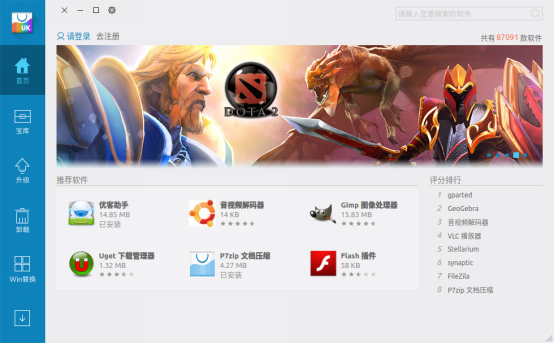
Kylin Assistant (Origin name: Youker Assistant)

Kylin Video

Kylin Video utilizes MPV and MPlayer as background play engine. Its GUI front end is written by Gt5. Plus, it supports both x86 and ARM platform. As a powerful video player, Kylin Video supports most of the audio and video formats. Functions of shortcut keys/ preview/ screenshot/ sound settings/ subtitles and so on are provided. Users can even customize settings as they like.
Third-party applications are updated to the newest version:
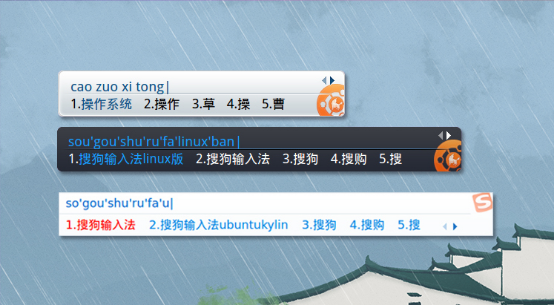
Sougou pinyin input method Linux version is developed by Ubuntu Kylin Team and Sougou. It has functions like intellectual pinyin/ automatic match and diverse skin. The recent version is 2.2:
Kingsoft WPS

WPS is a desktop office suite, which has word/ sheet and slide processing functions. Ubuntu Kylin Teams works with Kinsoft to provide a free WPS for Ubuntu Kylin users. This version fixed several bugs, in the mean time, optimized media function. The version in this system is 10.1.0.6363:
Wendun foxit reader

Wendun foxit reader is based on foxit reader Linux version, aimed at Chinese users, for a easier using experience. It provides PDF reading, bookmark print functions etc., makes your PDF file reading and using more convenient.
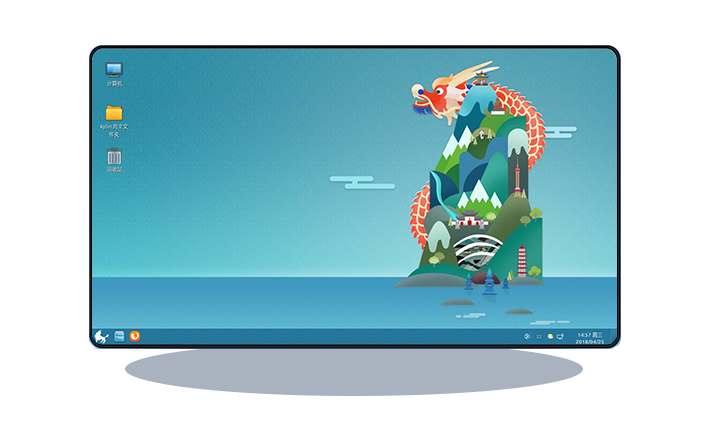
Ubuntu Kylin 18.04 LTS Now Available for Download!
In April 26, 2018, Ubuntu Kylin 18.04 LTS (Bionic Beaver), the 3rd long-term support (LTS) release of Ubuntu Kylin comes with a series of updates in kernel, desktop environment and software for providing a new and better desktop experience. Ubuntu 18.04 and other flavors, such as Lubuntu 18.04, Ubuntu Mate 18.04 and so on also release today.Ubuntu Kylin 18.04 LTS ships with UKUI desktop environment. Linux kernel has been updated to 4.15. Besides, all the special software and the jointly developed software are updated to the new version, including Kylin Assistant, Ubuntu Kylin Software Center, Kylin Video, Youker Weather, Sougou Pinyin and WPS Office. Especially, Electronic Wechat and Burner have been added to the default normal install for better user experience in work and entertainment.

Ubuntu Kylin 18.04 LTS upgrades the components of desktop environment and some new features and resolves some issues, in order to provide a cozier and easier user experience, including:
- CPU controller for the cgroup v2 interface
- AMD secure memory encryption support
- The latest MD driver with software RAID enhancements
- Improved power management for systems with SATA Link Power Management
- Linux security module stacking support
- Provide greater memory constraints for x86 hardware
- Upgrading hardware support for IBM and Intel devices
- Mitigations are in place to protect against Spectre and Meltdown.
- Python 2 is no longer installed by default. Python 3 has been installed.
- Start menu provides two menu types and allows switching between Normal Menu & Category Menu.
- Start menu offers the Recent app number option in File History.
- Start menu allows users to edit the Category Menu.
- Menu Property has been added to Start menu.
- Panel now shows in transparency.
- User can change taskbar height and icon size among Default, Medium & Large.
- Workspace has been added to the right-click menu of panel.
- Panel now supports customizing icons appear on the taskbar.
- Redesign task layout when opening too many tabs on the panel.
- Simplify the right-click menu of panel.
- Users can add application to panel.
- Monitor can be opened from the right-click menu of panel.
- Application tabs also show in transparency and highlight when the pointer on them.
- The Calender changes its color along with the theme.
- UKUI Indicators Applet also offers customizing icons appear on the it.
- Add shortcuts to Desktop & start menu are provided in the drop-down menu.
- User can set the screen resolution by right click on the desktop.
- Peony offers a Find duplicate file option in the drop-down menu.
- The icon size changes with resolution.
- Peony support some common plug-ins, such as Open in terminal, Compress, Decompress and so on.
- Settings provides two time formats and allows switching between 12-hour & 24-hour.
- Set display brightness has been added to Settings.
- Support the singleton pattern.
- Redesign the interface style
- Settings restores the Shortcut settings.
- A brand new themes, updating more than 20 thousand icons.
- A new window manager replaces the older one to enhance the support for 3D display and 3D hardware acceleration.
- Users can switch between clear-test password and ciphertext password on the login interface.
- Capitals switch display is pre-installed.
- UKUI Window Switch (alt+tab to browse through all windows).
- Kylin Display Switch(super+P to switch among four display modes).
- New ask window of Shutdown replaces the older one.
- Qt 4 is no longer installed by default. Qt 5 has been installed. Python 2 is no longer installed by default. Python 3 has been installed.
- Kylin System Monitor has been added to Kylin Assistant, for managing the processes, monitoring the resources and checking the file systems.
- Kylin Assistant supports a multi-threading scan in Cleanup.
- Kylin Assistant displays shadowing.
- Resolve some known issues.
- Electronic Wechat, a more powerful open source WeChat client replaces the former Client of Wechat for web.
- Right-click menu of Wechat on UKUI Indicators Applet is supported.
- Ctrl + F can be used to search contacts.
- Emoji now show in the app.
- Users are allowed preventing others from recalling messages.
- All the jointly developed software are updated to the new version.
- Fix about 1804 dependency
- Improvements on U mode
- Fix about a part of the input panel missing
- Copyright Renewal
- Fixed the problem of font size different from initialization value when the "Appearance" page was restored to default settings
- Fix about indicator menu icon disappearing sometimes
- Compatible with opencc2
In the desktop environment, it updates the underlying components of the desktop environment, adds a series of new functions, repairs many minor bugs, and provides users with a more comfortable and concise operating experience. The main updates include:
(1) start menu:
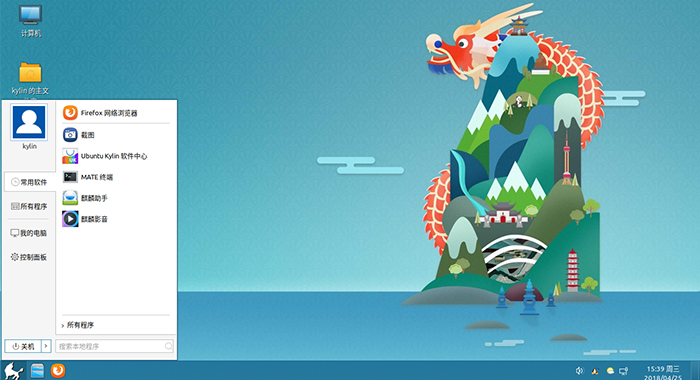
(2) Improvements on the panel:

(3) Improvements on UKUI Indicators Applet:

(4)Improvements on Peony:
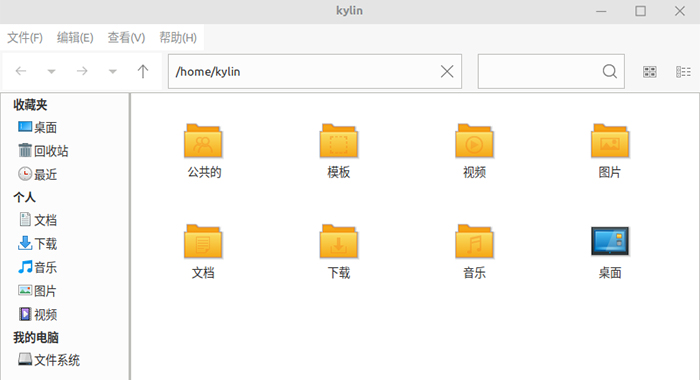
(5) Control panel:

(6) Other:
Besides much improvements on original software, Burner and Electronic Wechat have been added to the default normal install.
(1) Ubuntu Kylin Software Center

Its interface is simple but with powerful function and it supports both Ubuntu and Ubuntu Kylin Repositories. It is especially convenient for quick installation of special software developed by Ubuntu Kylin team.
(2)Kylin Assistant

Kylin Assistant, a system management and configuration tool developed for Linux users, could show system information, cleanup system garbage and beautify system. It makes your desktop more smooth, more user-friendly and enriched with personality. In this release, it has been updated to 3.0.0.
(3)Kylin Video

Kylin Video has been using MPV and MPlayer as multimedia engines, writing GUI with Qt5, supporting Qt5.5 and Qt5.6 and available for X86 and ARM. It is capable of playing almost all known video and audio formats. It has powerful coding and decoding capabilities. It includes many advanced features like previews, screenshots, audio setting, video settings, subtitles display... and many more.。
(4)Kylin Burner:

Burner is a application to burn CD/DVD based on Brasero. It is available for X86 and Arm. It is designed to have a more user friendly GUI and be as simple as possible during burning. It has some unique features to enable users to create their discs easily and quickly, including leaving the disc open to add other files later, burning disc with the maximum speed and supporting CD, DVD-R and DVD+R
(5)Electronic Wechat
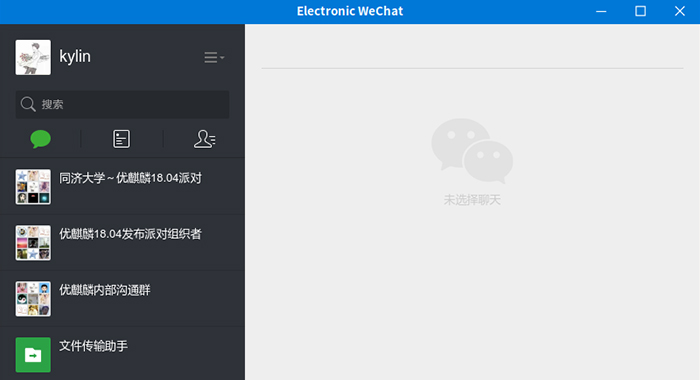
(1) Sogou Pinyin
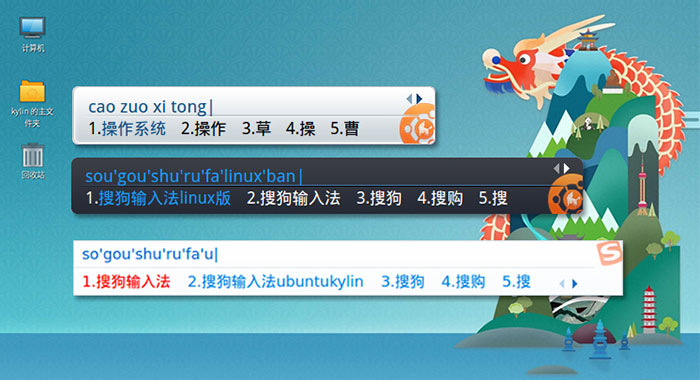
Sogou Pinyin for Linux is developed by Ubuntu Kylin team and Sogou Inc. It provides features for customizing its dictionary, appearance and function. This version has been updated to 2.2.1.018.
(2)WPS Office

WPS Office is a suite of software which is made up of three primary components: WPS Writer, WPS Presentation, and WPS Spreadsheet. Ubuntu Kylin team is working with Kingsoft Corp to continue providing WPS for Ubuntu Kylin users for free.
(3)Foxit Reader

Foxit reader is based on the Foxit for Linux and designed for Chinese user to be simple during installation. It provides a way to view, create and sign PDF files, and add annotations to them.
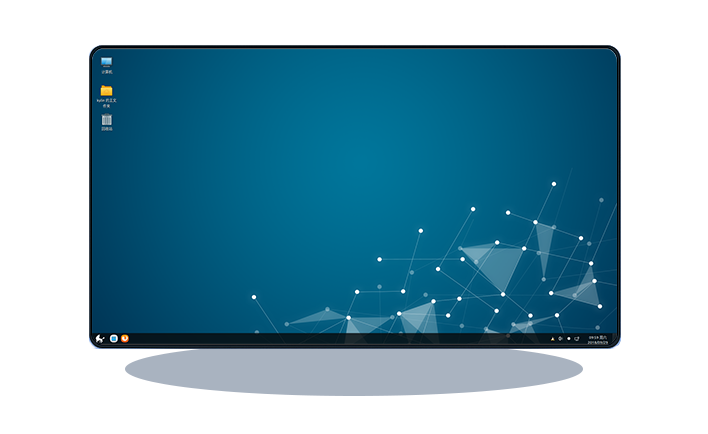
Ubuntu Kylin 18.10 Final Now Available for Download!
In October 19, 2018, We are glad to announce the release of Ubuntu Kylin 18.10 (Cosmic Cuttlefish), which comes with a series of updates in kernel, basic service, desktop environment and software for providing a newer and better desktop experience. Ubuntu 18.10 and other flavors, such as Lubuntu 18.10, Ubuntu Mate 18.10 and so on also release today.

Ubuntu Kylin 18.10 ships with a v4.18 based Linux kernel. The 18.10 kernel delivers new features, including:
- Unprivileged file system mounts: FUSE filesystems can be mounted by unprivileged users;
- A new kernel polling interface for asynchronous I/O
- Restartable sequences, a "mechanism for lockless concurrency control in user space";
- A TCP zero-copy receive API and support for high-performance AF_XDP sockets
- Initial work on bpfilter, which aims to provide faster netfilter functionality using BPF;
- Support for Qualcomm Snapdragon 845, a SoC used by many high-end mobile devices
- Modify the loading mode of Normal Menu and support the third party category
- Support special characters
- Add Feedback
- Add a brand new Setup Wizard
- Add U disk management
- Redesign task layout when opening too many tabs on the panel
- Fix some bugs
- Add dynamic refresh of search results
- Add add-on of Run as Administrator
- Add Theme Settings;
- Add click event settings of window。
- Add a dark theme and a set of self-designed icons
- Add grub theme。
- Ubuntu Kylin Software Store with simple interface and powerful function and it also supports both Ubuntu and Ubuntu Kylin Repositories. It has been upgraded to v1.5.3.
- Migratethe code to the newest Qt5 and Python3;
- Reconfigure the user management, such as login and enrollment.
- Rewrite the UI with Qt5.
- Add user feedback
- Add upgrade prompt
- Support switching languages
- Support aligning tables with gridlines
- Support pasting formatted text
- Support for share workbook
- Under print preview , support printing entire workbook directly
- Support locale settings of numbers
- Support custom views
- Optimizing HTML replication efficiency
- Presentation
- Support inserting the media embedded into the document through the interface
Ubuntu Kylin 18.10 ships with a biometric identifications framework and a manager for providing an DBus interface for applications.

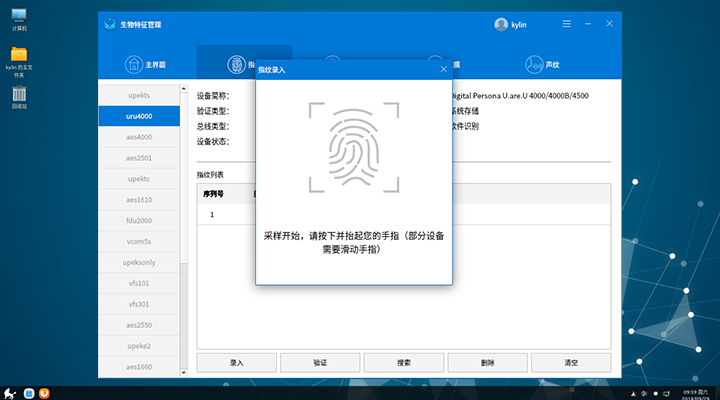

Ubuntu Kylin 18.10 ships with a brand new Login and Lock program, adding functions, fixing many bugs and providing a cozier and easier user experience. Notable features include:
(1) Brand new Login and Lock programs, supporting biometric identifications technologies:

(2) Start Menu:
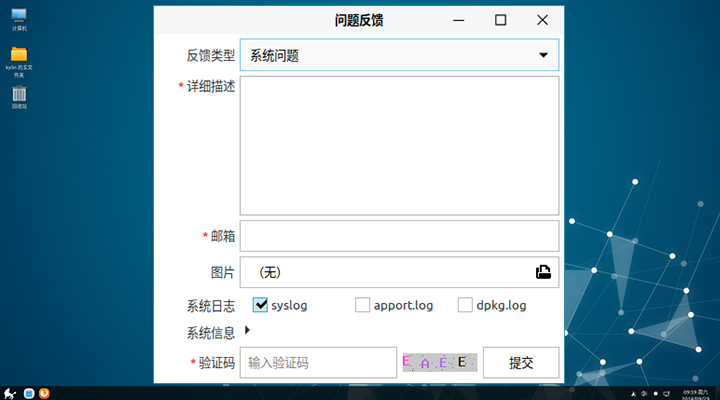
(3) Sessions

(4)Notification:

(5)Panel:
(6) File Manager:
(7) Control Center:
(8) Others:
Fix bugs, like When automatic login, starting the system without a monitor will cause window manager start failure.
Featured Software
(1) Ubuntu Kylin Software Center

(2) Youker Weather

(3) Kingsoft WPS
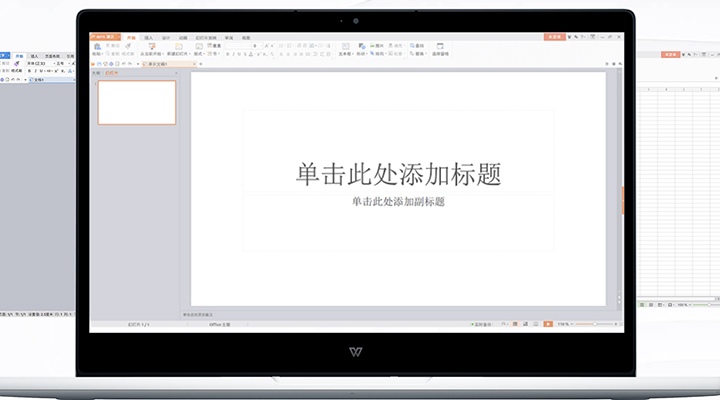
WPS Office is a suite of software which is made up of three primary components: WPS Writer, WPS Presentation, and WPS Spreadsheet. Ubuntu Kylin team is working with Kingsoft Corp to continue providing WPS for Ubuntu Kylin users for free.
WPS Office
Writer
Spreadsheets
And we fixed some bugs, like When opening cloud documents across modules, it will prompt “You have logged out, please log in again”.

Ubuntu Kylin 19.04 Final Now Available for Download!
In April 19th, 2019, We are glad to announce the official release of opensource operating system Ubuntu Kylin 19.04(Disco Dingo). In this version, OS stability is our first goal to obtain. In order to provide a better experience for users, a series of improvements are made on system kernel, basic service, desktop environment and specialized apps. In addition, other opensource distribution such as Ubuntu 19.04、Lubuntu 19.04 and Ubuntu Mate 19.04 are released in the same time.
We are bringing a whole new visual experience in this distribution, from system choice, boot up animation, log in program to system desktop, a unified style is presented.

Amazing transparency effect is utilized on start menu, taskbar and notification area, give your desktop a sense of technology.

Practical functions are provided to simplify your daily operations:
(a) Add timer program in start menu
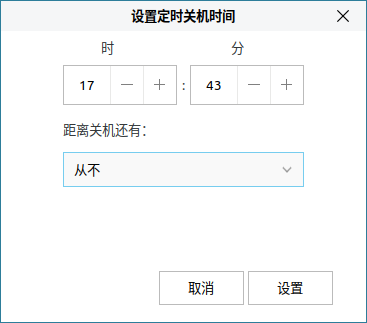
(b) Add similar window merge function in taskbar

(c) Add preview function in file manager
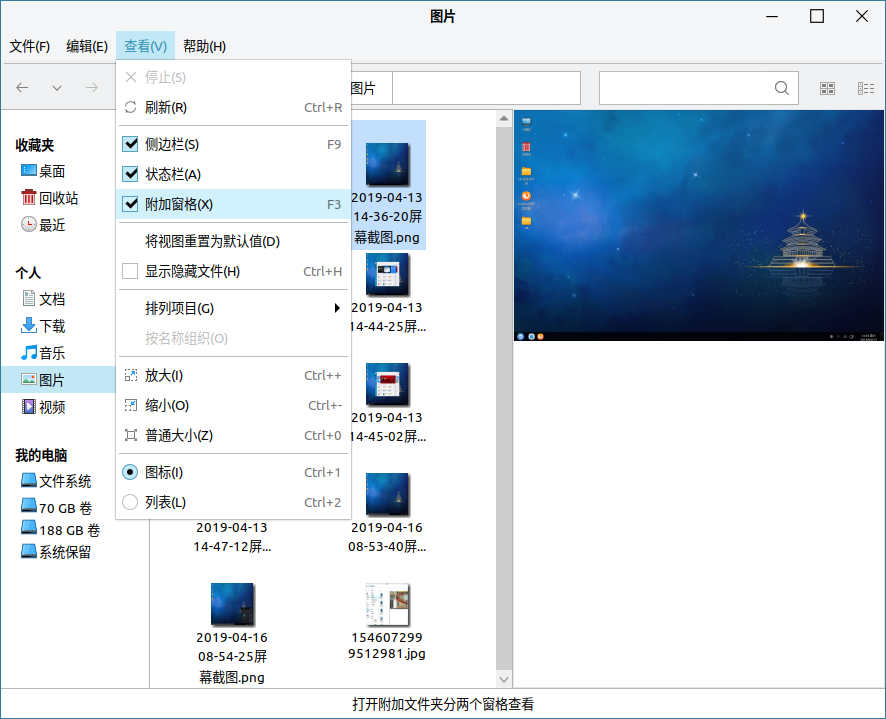
(d) Add simplified network setting tool in panel

The latest office suites: new WPS and Sogou input method guarantee your best working experience.
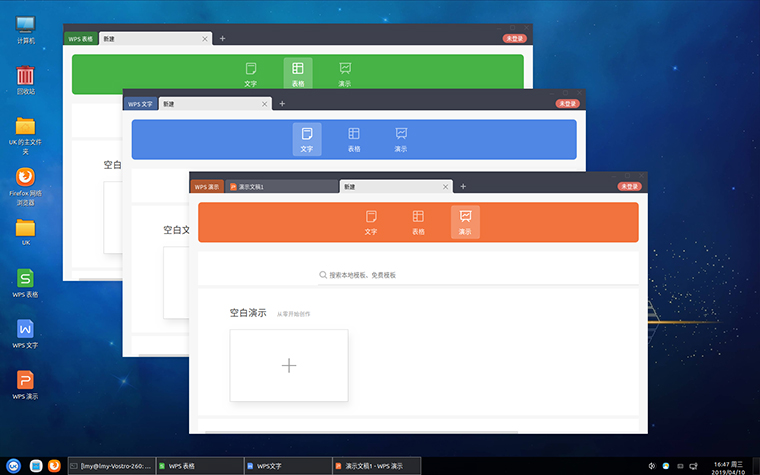
a. Kingsoft WPS
- Update new page, integrate newly opened file, local template, official template, online template, and so on.
- Support smart catalog update;
- Distinguish square box in file automatically, support tick and cancel;
- Support several estimate rules, realize Intelligent Filling;
- Support single and multiple area data compare and select; merge multiple worksheet or workbook;
- Support insert and edit for 97 kinds of smart graphics.
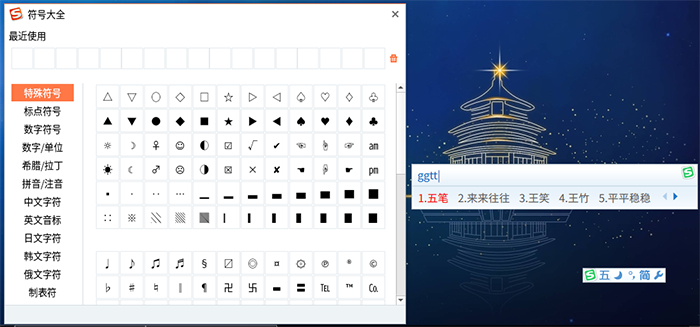
b. Sogou pinyin put-in method Linux version is developed by Ubuntu Kylin team and Sogou. Smart pinyin, auto match, diverse skin support are provided in this program, 2.3.0.0109 version is released is time. Wubi put-in method is highly recommended in this version.
- Add Sogou wubi function:
- Realize all symbol function:
- Update develop library from qt4 to qt5.
Ubuntu Kylin 19.04 ships with a v5.0 based Linux kernel. The 19.04 kernel delivers new features, including:
- Support AMD FreeSync display;
- Support swapfile in BTRFS filesystem;
- Provide encryption in Adiantum filesystem
- Add power management improvement function in ARM big.LITTLE CPU
- Support HiDPI/retina new control board font display
- Support Logitech high definition scroll.
Ubuntu Kylin 19.04 ships with an upgraded biometric identifications framework and a manager.
(1)biometric identifications framework:
- Support Spanish
- Rewrite CFB algorithm, remove dependency on OpenSSL
- Add bindnow link flag for binary library
- Remove biometric-drivers.conf from confile, replaced by template file
- Delete configuration file after purge
- Add Enroll interface automatic allocating idle index function for APP_API
- Fix Dbus relating incorrect describing information
- Fix the bug that AES key file can beaccessed by anyone
- Fix the bug that tool out-of-service with no definition of time-out for biometric-auth-client tool
- Fix the bug that information error in checking drive with biometric-auth-client
(2) Biometric Manager
- Modify to single sample mode
- Add device status display and default device configuration function
- Support usb device hot plug
- Add Russian, French, Portuguese, Spanish support
- Add multi-users booting in the same time
- Update feature list in real time according to device information
- Fix bugs like device status inconsistency
In desktop environment, a series of new functions and fixed bug are applied to offer a simple and cozy operating experience for users. Updates include:
(1) Login/ Screen-lock program
- Update UI;
- Update multiple languages
- Automatic retry when verification failed
- Fix bugs like failed to obtain Screen resolution
(2)Start menu
- Add transparency settings
- Update logo icon and default profile
- Add timer shutdown function
- Optimize recent open file function
- Add Russian, French, Portuguese, Spanish support
- Support switching theme in real time
- Optimize special file name processing
- Fix bugs like clicking start menu repeatedly cause stuck
(3) Taskbar
- Add window clarification and merge function
- Add application icon left and right movement function in quick launch bar
- Support dynamic blank space when application list is full
- Add hidden display function for notification area icons
- Support switching theme in real time
- Update multiple languages
- Fix bugs like window list disappear occasionally
(4)Notification area
- Add Kylin network management application, simplify network settings
- Add show and hide do’s and dont’s function in calendar
- Support switching theme in real time
(5)File manager
- Add file preview function. Documents, pdf, pictures and video can be previewed without open applications such as WPS, Pluma and eom.
- Simplify disk information
- Aff disk formatting function
- Optimize self-naming rule when copy files
- Update multiple languages
- Fix bugs like failed to recover files in trash
(6)Window manager
- Support maximization for window half screen
- Optimize animation in switching work area
- Fix bugs like window cannot pop in the forefront when downloading in browser
(7)Control panel
- Justify content in personalized settings
- Support all versions of background packages
- Update default profile background
- Optimize time zone settings
- Update multiple languages
- Fix bugs like invalidation of shortcut keys
(8)Others
- Add keyboard and shortcut keys in shutdown/logout page
- Update some icons and color-selection in themes
- Modify terminal default configuration
- Fix bugs like background color error in screenshot program
In specialized applications, a full function upgrade and bug fix session is applied to optimize stability and practicability. Main updates include:
(1)Ubuntu kylin software center
- Interface adjustment and code optimizarion
- Update commercials interface and Win interface
- Add software screenshot and its icon
(2)Youker assistant
Fix bugs like failed to boot application automatically, stuck when cleaning files and home catalog cannot be opened in file shredder, and so on.
(3) Kylin Audio & Video
- Add several shortcut operations for mouse
- Update multiple languages
- Add OSD functions for mpv
- Optimize some parameter for mpv and mplayer
- Add thread for obtain media file information
- Optimize media file list
(4)Youker Weather
- Add animation in setting window
- Modify window display logic
- Update multiple languages;
- Fix bugs like no pop when clicking left button of mouse, and so on.
Welcome to download Ubuntu Kylin 19.04 LTS, starting to get involved with Ubuntu Kylin http://www.ubuntukylin.com/downloads,If you would like to feedback, you can tell us at (http://forum.ubuntukylin.com)

Ubuntu Kylin 19.10 Final Now Available for Download!
In October 18th, 2019, we glad to announce the official release of opensource operating system Ubuntu Kylin 19.10(Eoan Ermine). In this version, we have integrated new software center and control panel. In order to provide a better experience for users, a series of improvements are made on system kernel, basic service, desktop environment and specialized Apps. In addition, other opensource distribution such as Ubuntu 19.10、Lubuntu 19.10 and Ubuntu Mate 19.10 are released in the same time.

In this release,Kylin Software Center is upgraded with fabulous startup animation and clear navigation which make it easier and smoothier to operate. Practical and powerful as always.

- About kernel, UbuntuKylin 19.10 ships with v5.3 based Linux kernel updated from 19.04. The new kernel adds a variety of new hardware support inherited from upstream, including:
- Adds support for Intel Speed Select, a feature only supported on specific Xeon servers.
- Adds initial support for the AMD Navi GPUs in the amdgpu driver, these are the new AMD RX5700 GPUs that just recently became available.
- Adds support for Zhaoxin x86 Processors
- The 0.0.0.0/8 IPv4 range will be accepted by Linux as a valid address range, allowing for 16 million new IPv4 addresses.
- Add HDR Metadata Parsing and handling in DRM layer and amdgpu and i915. Support Intel HDR display.
- Nouveau recognise TU116 chipset
- Add Apple SPI keyboard and trackpad driver
- Improve RISC-V by support introduce huge page and add an Image header that boot loader can parse
- Adds utilization clamping support to the task scheduler. This is a refinement of the energy aware scheduling framework for power-asymmetric systems
- EXT4 filesystem faster case-insensitive lookups
For more features, refer to:https://kernelnewbies.org/Linux_5.3
In desktop environment, due to user's feedback and suggestions, added the function to connect hidden wifi, fixed a series of system bugs to enhance the users experience as well:
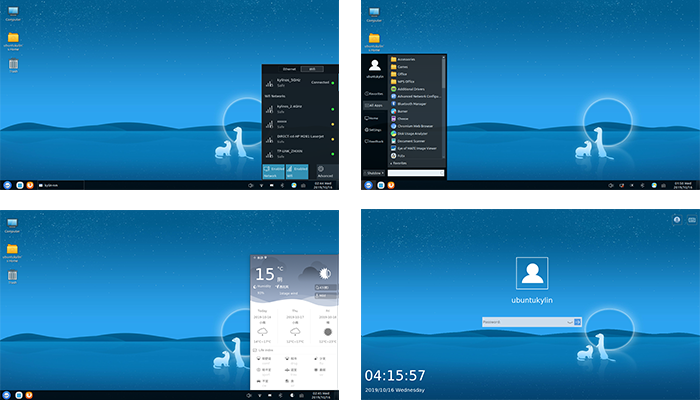
(1)Start Menu
- Fix the bug that timed shutdown didn’t work.;
- Update a part of translations.
- Add the support for Kydroid.
(2)Taskbar
- Adjust the unreasonable layout when opening multiple applications.
- Update the copyright in about dialog.
(3)Notification area
- Fix the wrong position of tray application’s tooltips.
- Solve the problem of memory leak.
- Fix the wrong icon size after resizing panel.
- Update the natinoal holidays arrangement.
- Fix calendar display error.
- Fix the size of the calendar changes when mouse is hovering over it.
- Solve the problem that the calendar position not displayed correctly in extended screen.
(4)Login program
- Didn’t show fingerprint login button when there is no device.
- While only one device inserted, the current device will be selected by default.
- Fix the display error when switch user.
- Fix the bug that can’t switch user when there were multiple users.
(5)Screensaver
- Fixed an issue where multiple lock screens were initiated and password could not be entered when username was too long.
- Fix the problem that lock screen is incomplete and may be stuck in dual screen mode.
- Fix the wrong background when automatically switch desktop wallpapers.
- Fix the problem of the input method dialog will be displayed over the lock screen.
- Fix the bug that unbale to enter password on screensavor occasionally.
- Automatic screen lock when switching users.
- Add support for Kydorid.
(6)Window manager
- Fix crash when switching display.
- Solve the conflict with gsettings-desktop-schemas.
(7)File manager
- Fix crash when switch to listview mode.
- Fix the problem that the file manager settings need to manually refreshed to work.
(8)Theme
- New wallpapers and system theme.
In specialized applications, a full function upgrade and bug fix session is applied to optimize stability and practicability. Main updates include:
(1)Kylin Software Center
- New startup animation and optimized animation effects.
- Accelerate loading of the main interface after update the source.
- Fix the wrong title at startup.
- Add timeout judgment for each interface.
- Add a database access lock to resolve multi-threading problems.
- Optimize the function of source address addition.
- Optimize mailbox format judgment.
- Fix that the newly installed software is not recorded in “My Software”.
- Update the UI.
- Add support for Kydroid.
(2)Kylin Assistant
- Add an error page for each entry of system information.
- Integrated with control center, eliminating redundant functions.
- Update multiple languages.
(3)Kylin Weather
- Support automatic positioning.
- Fix a typo.
- Get Icon from system icon themes.
(4)Kylin Video
- Support interface scaling.
- Add equalizer and filter for audio
- Remove the useless code.
- Add remote controller dbus.
(5)Kylin Network Manager:
- Add the function of connect hidden wifi.;
- Refresh immediately after plugging in/out the network.
- Adjust the height of network list when click it.
- Refresh immediately when wireless network updated
In customized applications, the new WPS implements reading PDF files and inserting formulas. Sogou input method supports import and export of offline thesaurus, and more feature updates guarantee your best work experience:
(1)Kingsoft WPS
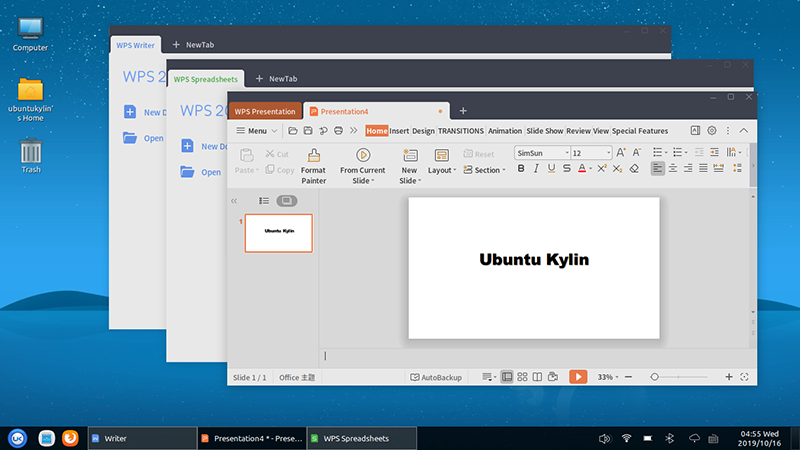
- Support formulas insertion and editing.
- Support inserting DOC/DOCX/XLS/XLSX/PPT/PPTX files as OLE objects.
- Support Document encryption through accounts;
- Optimize printing settings to solve problems of inconsistency between real printing effects and settings.
- Optimize Printing Efficiency.
- Fixed a bug that vectorgraph changed to bitmap when output to PDF.
- Fixed a bug of typeset that area is error in character measurement.
- IO in DBF format is encoded by GBK.
- Support guessing coding when open DIF file.
- Optimize the Opening Efficiency of XLSX Files.
- Optimize Calculation Efficiency.
- Fixed a issue that the projection has no top setting when open PPS/PPSM/PPSX projection format file.
- Fixed a issue of pop-up black box when PDF is projected by slide mode.
- Fixed a bug that WPS PDF crashes when font loading failure.
(2)Sogou input method
- Add export, import, and clear function of Windows/Linux offline thesaurus.
Welcome to download Ubuntu Kylin 19.10 LTS, starting to get involved with Ubuntu Kylin:www.ubuntukylin.com/downloads/,If you have any problems during the use of Ubuntu Kylin, please tell us through the feedback program in the operating system or forum feedback:(http://forum.ubuntukylin.com).

Ubuntu Kylin 20.04 LTS Release - Brand new UKUI 3.0
On April 23rd, 2020, the Ubuntu Kylin team is pleased to announce the official release of UbuntuKylin's open source operating system version 20.04 LTS (codenamed "Focal Fossa" Mashima Long-tailed Beaver Cat). Ubuntukylin 20.04 is the fourth Long Term Support (LTS) version after 14.04, 16.04, 18.04, and offers 3 years of technical support.
The new version of Ubuntukylin 20.04 LTS comes with the new UKUI 3.0 desktop environment preview and supports x86 and ARM64 architecture, which further optimizes the 4K HD display effect and application component stability. The new Kirin cloud account function unifies the identity authentication of all platforms and provides users with the cloud synchronization function. Fixed 539 known issues such as taskbar inability to preview minimized apps, file manager memory leak, etc., to provide users with a more efficient and stable user experience. You are welcome to try it out and give us your feedback.
Turn lines into blocks
The use of block shades to separate the visual area, remove the excess partition lines, easier for the user to focus on the content, making the whole interface more integrated.
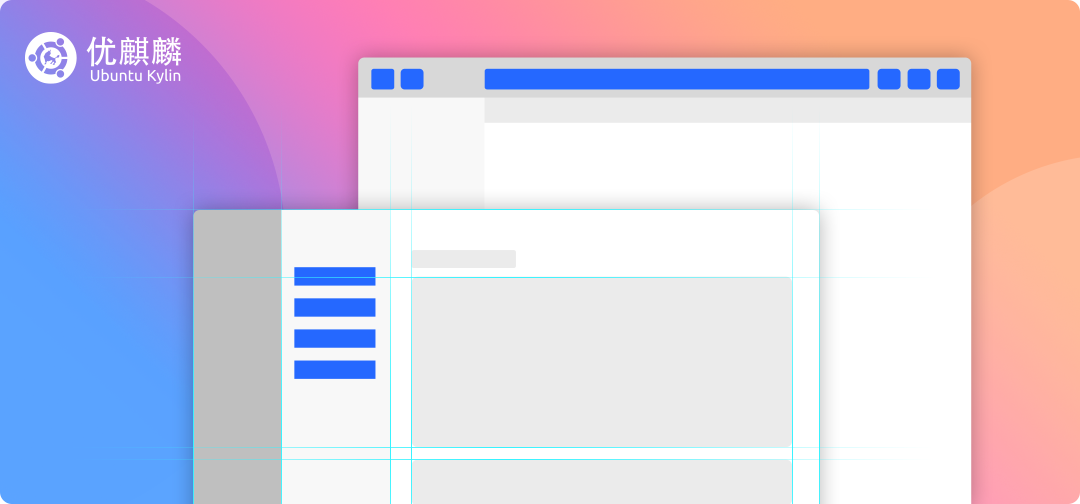
New icons
A micro-gradient flat style is used for tighter detail.
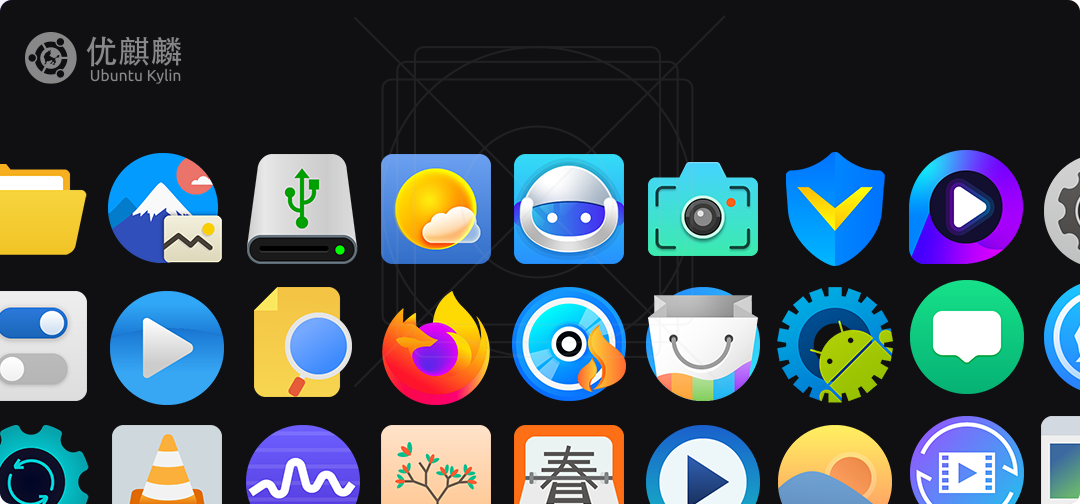
Dark theme
The dark theme creates an aesthetically pleasing and non-intrusive work environment that allows the eye to easily remain focused.
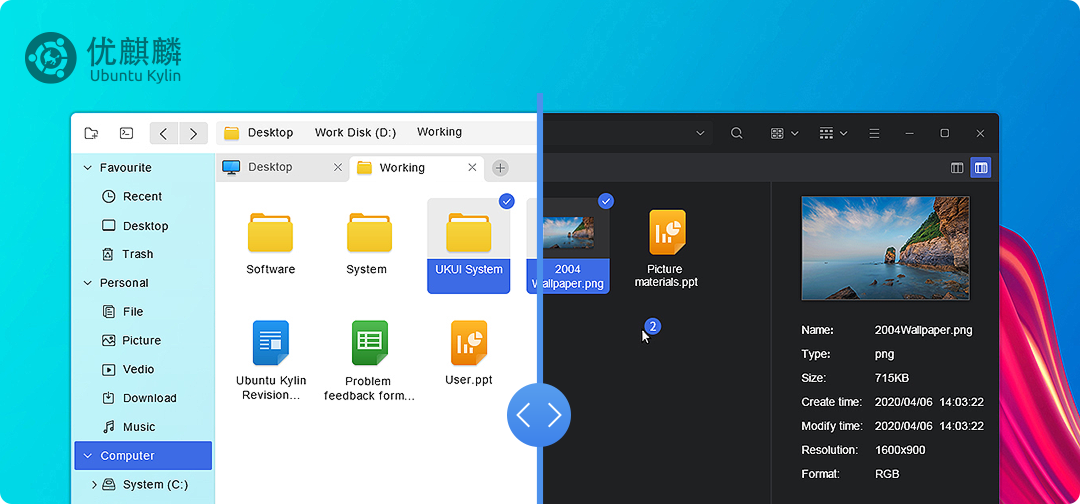
Start menu
New layout, full-screen window to your heart's content; carefully categorized, intelligent search with one key.
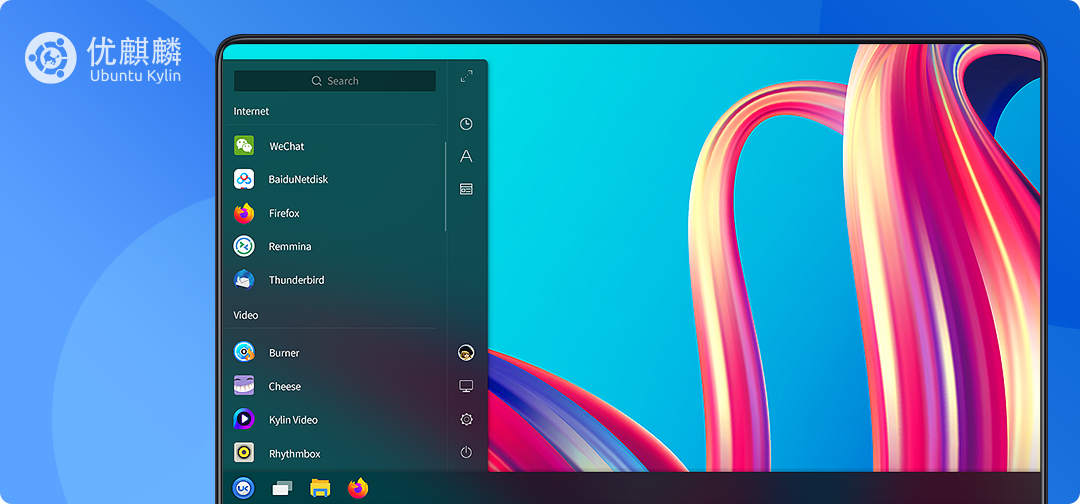
Taskbar
New layout, default and full screen size switch to your choice, provide alphabetical sorting and sorting by function, more convenient to find.
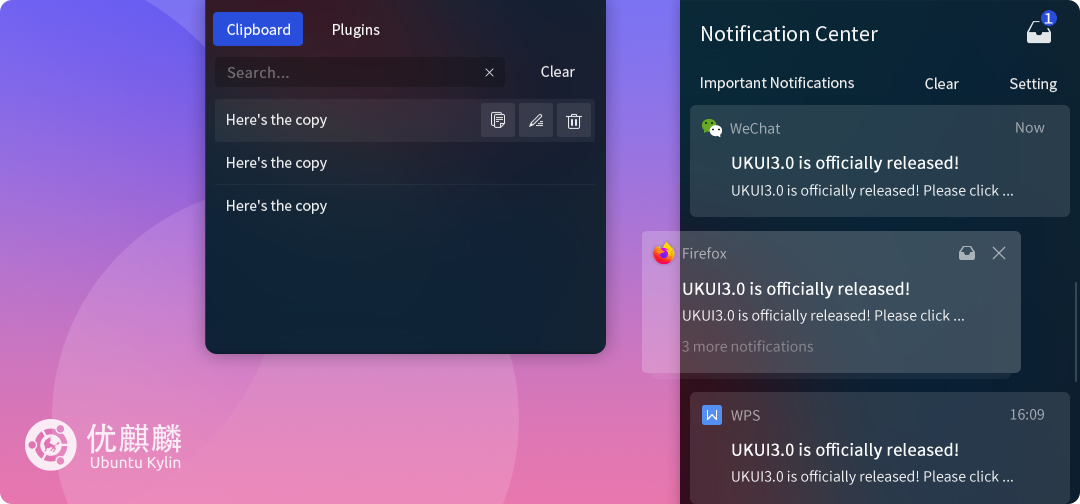
Document Manager
Search and address bar in one, flexible and easy-to-use advanced search, powerful page signing bar, new status bar, bring you a new document viewing experience.
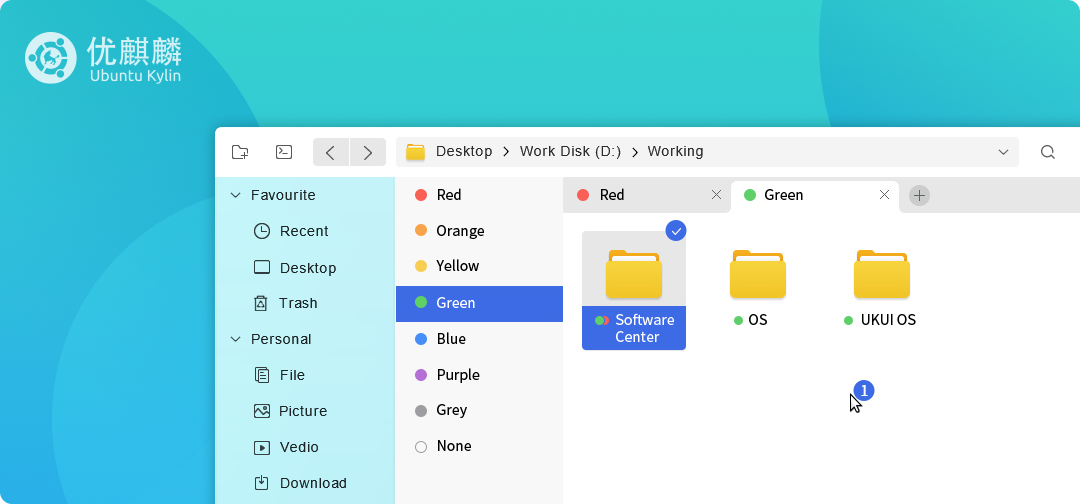
Control center
New design layout, clearer categories, more practical function settings for you.
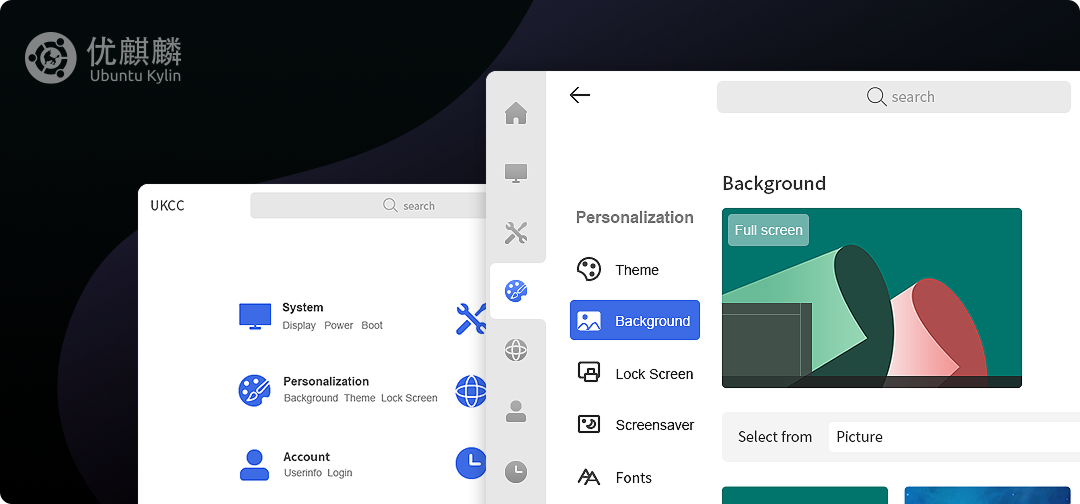
Night mode
Make even waking hours a more restful and comfortable experience.
With automatic screen brightness and color temperature reduction at night to relieve eye strain, we care more about your health than ever. He worked late at night, with Ubuntu Kylin by his side.

Linux 5.4 kernel
The use of the latest 5.4 kernel version brings many feature enhancements and more device support.

Some other important updates:
* Faster large directory changes on the XFS file system.
* Upgrade of the exFAT file system driver.
* Merge VirtIO-FS to improve VM folder sharing.
* AMD Ryzen 3000 temperature reporting support.
* RTL8125 network equipment support.
* Support Intel Tiger Lake
* Improved display colour management under the Nouveau open source graphics card driver.
* RK3288 VP8 decoding support.
* ASpeed AST2600 (Server Management Processor) support.
* Intel Ice Lake Thunderbolt support.
* Sound Open Firmware improvements.
Personalized tools
A powerful and reliable booster for your work and life with the help of a small plug-in that is built with care.

More information on new system features and problem fixes.https://www.ubuntukylin.com/news/shownews.php?lang=en&id=1579
At present, you can download and install UbuntuKylin 20.04 LTS through the website or the UQL website http://www.ubuntukylin.com/2004en.html 。
Users with 18.04 and 19.10 installed can also update to version 20.04 by the following methods:
1. Open the "Software Updater" and wait for the progress bar to complete, then select "Settings"
2. Switch to the "Update" page and select "Apply any long-term support version" in "Notify me of new versions"
3. Click "Install Now" and exit after the installation is complete
4. Open a terminal and enter "sudo update-manager -c -d"
ps. To upgrade to the latest UKUI 3.0 enhanced, please add the source of UKUI 3.0:
$ sudo apt-get install curl
$ curl -sL 'https://keyserver.ubuntu.com/pks/lookup?&op=get&search=0x73BC8FBCF5DE40C6ADFCFFFA9C949F2093F565FF' | sudo apt-key add
$ sudo apt-add-repository 'deb http://archive.ubuntukylin.com/ukui focal main'
$ sudo apt upgrade