
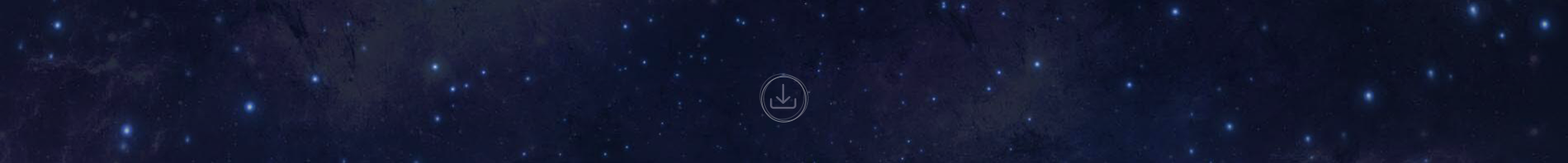
Wine (short for "Wine Is Not an Emulator") is a compatibility layer that can run Windows applications on a variety of POSIX-compliant operating systems (such as Linux, Mac OSX, and BSD, etc.).
QQ, short for Tencent QQ, is an instant messaging software based on the Internet. It supports multiple functions such as online chat, video call, point-to-point breakpoint file transfer, shared file, network hard disk, custom panel, QQ mailbox, etc., and can be connected to a variety of communication terminals.
1.Download the Wine Environment Pack:
Wine environment package download address:http://archive.ubuntukylin.com/software/pool/partner/ukylin-wine_70.6.3.25_amd64.deb
2.Download the QQ (Wine) package:
QQ (wine) package download address:http://archive.ubuntukylin.com/software/pool/partner/ukylin-qq_1.0_amd64.deb
3.Terminal input:
sudo apt-get install -f -y ./ukylin-wine_70.6.3.25_amd64.deb
sudo apt-get install -f -y ./ukylin-qq_1.0_amd64.deb
Note: Please check the installation method of non-deb package https://www.ubuntukylin.com/news/1682-cn.html