
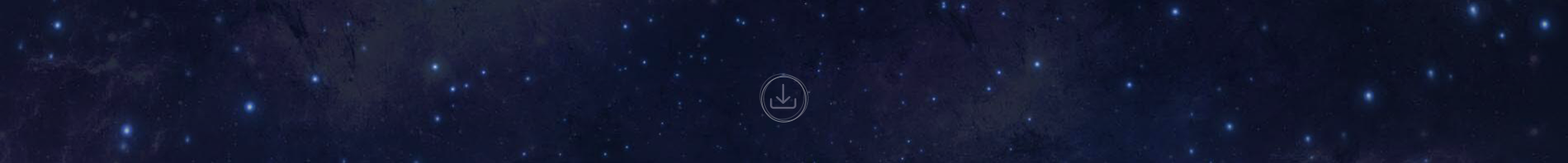
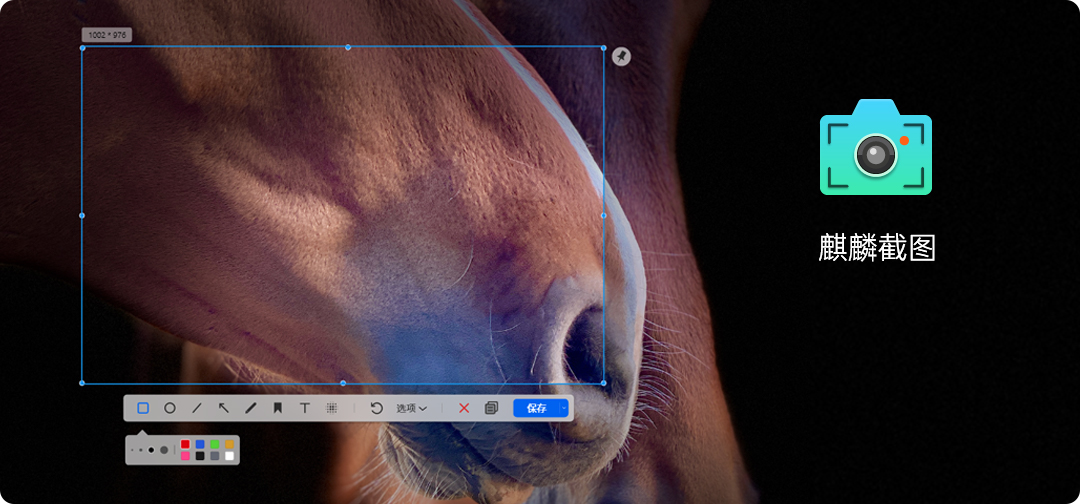

Latest Version :1.2.23
Bit:32/64 Size:172K
Updates:2021-04-21
OS:Ubuntu/Ubuntu Kylin
it easy-to-use screenshot software adds practical functions such as drawing rectangles, circles, adding blurs, annotations and fonts, and fixing pictures to the desktop on the basis of traditional screenshot functions.
First installation method:Installation method of downloading Deb package
Input at the terminal:
sudo dpkg -i *.deb
The second method of installation: installing in Ubuntu software source
Input at the terminal:
sudo apt install kylin-screenshot