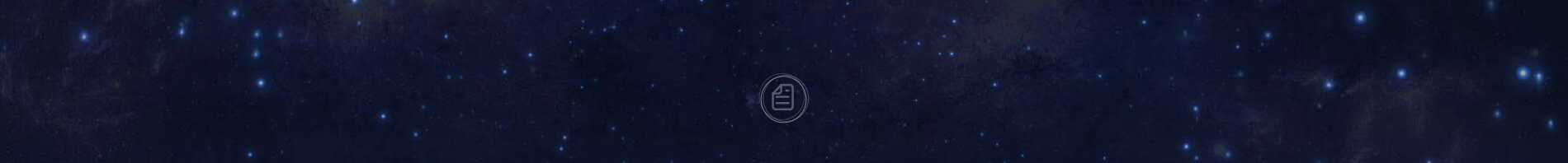【System Update】Ubuntu Kylin 20.04 LTS Version Weekly
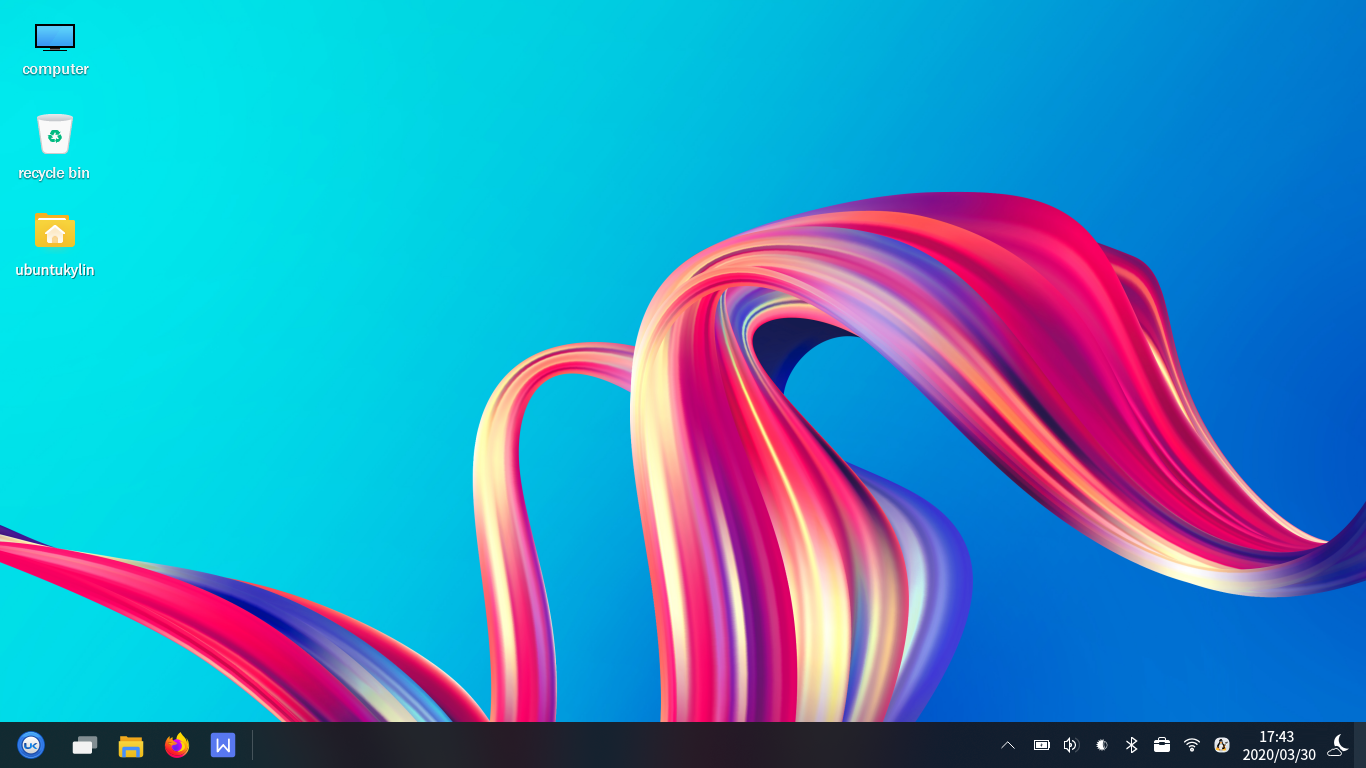
(2020-05-v1)Functional improvements and bug fixes:
Start menu
Change the common software interface to all software, open all software interfaces by default;
Mixed sorting of common software and all software;
Lock applications to all software;
Remove the right-click menu delete function;
Added alphabetical sorting and function classification interface application list and index button switching dynamic effect;
Fix "My Computer" and "Settings" right-click menu, "Setting Start Menu Display List" click invalid;
Fix UKUI-KWIN program in start menu;
Fix internationalization of power menu;
Clipboard
Filtering and deduplication when copying pictures;
Achieve icon display by copying files and judge by different file types;
Alarm clock
Alarm clock list time, alarm clock edit pulley time changes with time system;
The digital scroll wheel is changed to full double digits;
Change the size and layout of the notification window;
Redraw the ‘Delete Alarm’ warning window;
Stopwatch start-reset to increase the animation effect of the label moving up and down;
Default setting page, delete ringtone duration option;
The default setting page adds ‘Remind me later’ option for setting the reminder time later in the notification bar;
Add left mouse drag property to all sliding lists;
Feedback
Added support for pdf, docx, pptx, xlsx file upload;
Taskbar
Complete the function of right-click display / hide task view button;
Fix no prompt message when U disk pops up;
Control center
Fix the control taskbar to display the application name as MainWindow in the task bar;
Fix the display abnormal in 5 minutes in the drop-down menu of power setting;
Fix control theme setting is invalid;
Fix the drop-down menu option in the pop-up window, the selected Chinese characters and highlights are white;
Fix application without window border
Fix and adjust the screen brightness to restore the default value after restart;
Fix input and output devices not internationalized;
Fix the setting of custom shortcut keys to cause the program to flash back;
Fix the invalidation of authorization box setting "automatic login";
Fix the font name in the settings is not updated after restoring the default font;
Fix the interface title added since the startup program is not finished;
Fix the required information detection mechanism for cloud account registration;
Fix that the program locked in the start menu by default cannot be cancelled;
Fix the color temperature of night mode cannot be adjusted;
Network tools
Fix the network icon showing connection, but actually unable to access the Internet;
Theme framework
Fix inconsistent fonts in the file manager;
Fix file manager, the down arrow on the [View Type, Sort Type] option of the mouse disappears;
Fix the default font display on the desktop is small;
Kylin Weather
Fixed the incorrect display of the kylin weather window when the taskbar is on the left;
Fix the display error on the weather page;
Fix 404 network abnormality after opening;
Repair and modify the default area can not be saved;
Document Manager
Fix 12-hour date format display incorrect Chinese information;
1.Users who download and install the 20.04 image from the Ubuntu Kylin official website can directly update:
$ sudo apt update
$ sudo apt upgrade
2.Users upgraded from 18.04 and 19.10:
A)Download key packages for UKUI sources and third-party software sources:
UKUI sources:https://github.com/ukui/ukui-keyring/releases/download/v2020.04.25/ukui-keyring_2020.04.25_all.deb
Third-party software sources:https://github.com/UbuntuKylin/kylin-software-keyring/releases/download/v2020.04.25/kylin-software-keyring_2020.04.25_all.deb
B)Enter the download directory and install the key package:
$ cd ~/download
$ sudo dpkg -i ukui-keyring_2020.04.25_all.deb kylin-software-keyring_2020.04.25_all.deb
c)Update:
$ sudo apt update
$ sudo apt upgrade