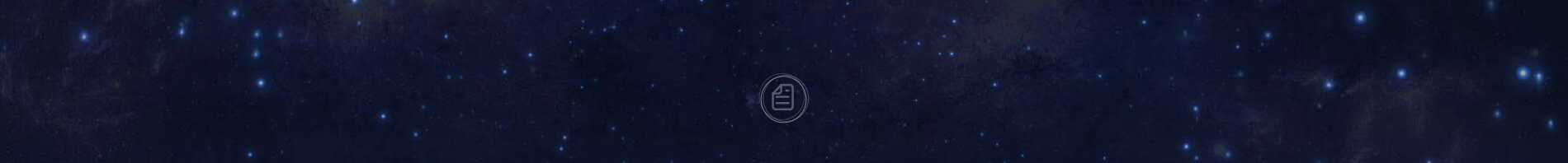Ubuntu Kylin 25.04 officially released
On Apr 18, 2025, the Kylin team released Ubuntu Kylin 25.04, which will be supported for 9 months.
Ubuntu Kylin 25.04 is built on the Linux 6.14 kernel and includes major upgrades to the base libraries, subsystems, and core software components - enhancing system stability and compatibility for a smoother and more reliable user experience!
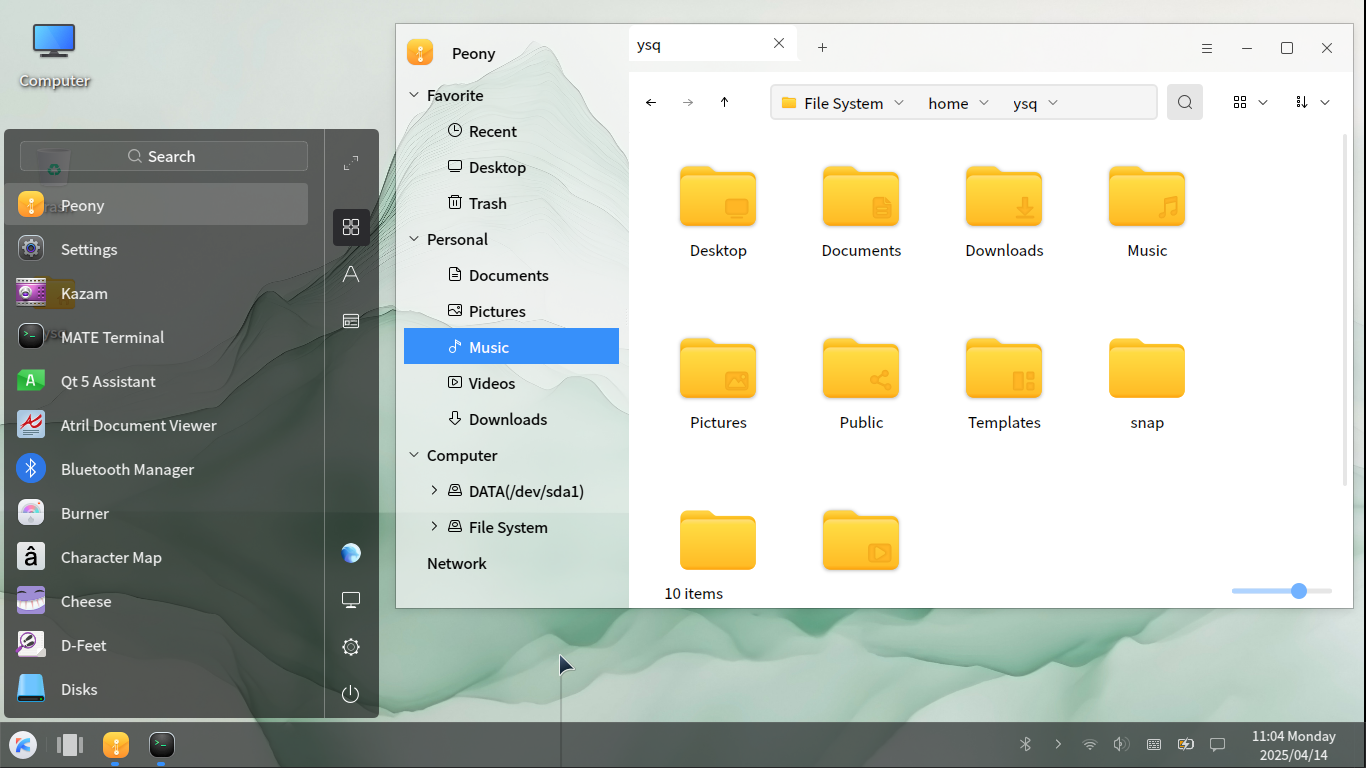
In Memory of Steve Langasek
We dedicate this release, Ubuntu Kylin 25.04 "Plucky Puffin", to Steve Langasek, a long-time and beloved member of the Ubuntu Release Team. Known in the community as vorlon, Steve also contributed as a member of the Archive Admin, Technical Board, SRU Team, and more.
Since Ubuntu Kylin's first release (13.04), Steve supported us with package reviews, modifications, and repository integration. He remained a trusted and valued collaborator throughout our journey.
Steve passed away on January 1, 2025, after a long illness. The Ubuntu Release Team and Ubuntu Kylin Release Team honor his enduring legacy with this release. He is deeply missed and will always be remembered.
Thank you for everything, Steve.
New Features
1. Kernel 6.14
Ubuntu Kylin 25.04 ships with the Linux 6.14 kernel, introducing a range of enhancements:
● NT synchronization primitive driver for improved gaming performance
● Btrfs RAID1 read balancing
● Support for uncached buffered I/O
● fsnotify file pre-access notification event
● dmem cgroup for better GPU memory management
● FUSE support for io_uring-based communication
● amdxdna driver added for AMD NPUs
● XFS reflink and reverse mapping support for the realtime device
● NFSv4.2+ attribute delegation
● x86 TLB flushing scalability optimizations
2. Systemd V257.4
The init system updated to systemd v257.4:
● In Ubuntu/Ubuntu Kylin, systemd is no longer built with utmp support. Among other things, this means that systemd’s default /usr/lib/tmpfiles.d/systemd.conf no longer creates /run/utmp. While some tools, such as w from the procps package have support for systemd-logind sessions, other tools like who from coreutils do not.
● The complete removal of support for cgroup v1 (‘legacy’ and ‘hybrid’
hierarchies) is scheduled for v258.
● Support for System V service scripts is deprecated and will be removed in v258. Please make sure to update your software now to include a native systemd unit file instead of a legacy System V script to retain compatibility with future systemd releases.
3. Toolchain Upgrades
● GCC: Snapshot of upcoming GCC 15
● binutils: Updated to 2.44
● glibc: Updated to 2.41.
● Python: Updated to 3.13.3
● LLVM: Defaults to version 20
● Rust: Default toolchain is 1.84
● Golang: Updated to 1.24
● OpenJDK: Versions 24 GA and 25 Early Access Snapshot are now available
4. Package Management
APT has been updated to 3.0. A new dependency solver is automatically used when the classic solver cannot find a solution. It may also be triggered to provide more context in failure cases or to evaluate performance.
5. UKUI desktop environment
Ubuntu Kylin 25.04 features the UKUI desktop environment, designed for visual elegance and ease of use. It provides a wide range of personalized settings, enabling users to build desktop layouts that match their preferences—making daily work more efficient and comfortable.
Installer
1. Image install
Download the image from the official website and create a bootable disk for installation (recommended).
Image Download: https://www.ubuntukylin.com/downloads/
2. Upgrading from previous releases
(1) Upgrade via terminal commands
Open the terminal and run:
$ sudo apt update
$ sudo apt upgrade
$ sudo do-release-upgrade --allow-third-party -d
(2) Upgrade via software updater
After the release of 25.04, ensure your Software Sources are set to receive updates for any version.
You will then be prompted to upgrade via Software Updater.
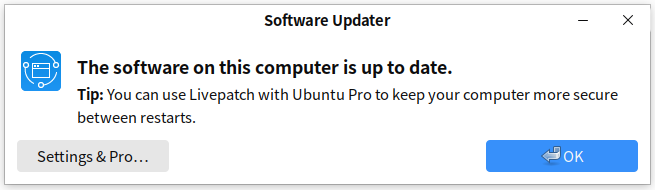
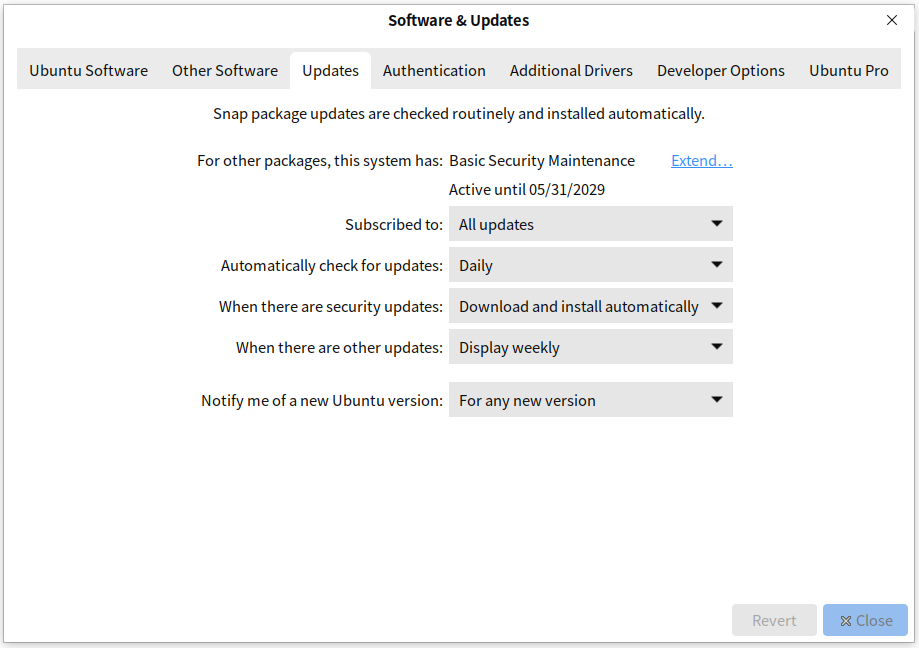
Known issue
● When clicking on the Lock Screen settings page, a pop-up appears: "The application Settings has unexpectedly closed."
● Some Windows shortcut keys may not work as expected, such as Win + E for opening File Explorer. However, repeatedly pressing the keys may help.
● The combination of Win + P for screen projection is currently non-functional.
Support
● Website: http://www.ubuntukylin.com/
● Project page: http://www.launchpad.net/ubuntukylin
● Bug tracker: http://bugs.launchpad.net/ubuntukylin
● Matrix channel: https://matrix.to/#/#ubuntu-kylin-dev:ubuntu.com
● Mailing list: https://lists.ubuntu.com/mailman/listinfo/ubuntukylin-devel
● Weibo: http://weibo.com/u/3265288504
● Business Email: mailto:contact@ubuntukylin.com
Acknowledgements
Specia thanks to Simon Quigley, Jeremy Bicha, Mauro, sil2100, fossfreedom and everyone who contributed to Ubuntu Kylin 25.04. This release is the result of our collective efforts.
Want to get involved?
● New Contributor Guide:
https://wiki.ubuntu.com/UbuntuKylin/NewContributorGuide
● Developer Portal: