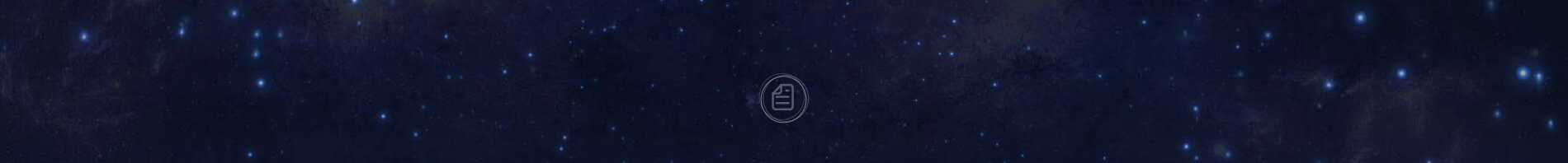Ubuntu Kylin 25.10 officially released
On October 10, 2025, the Kylin Team officially released Ubuntu Kylin 25.10, which will be supported for 9 months.
Based on the Linux 6.17 kernel, Ubuntu Kylin 25.10 introduces significant upgrades to fundamental libraries, subsystems, and core software, enhancing system stability and compatibility. Additionally, a brand-new software store has been launched, delivering a smoother and more reliable user experience!
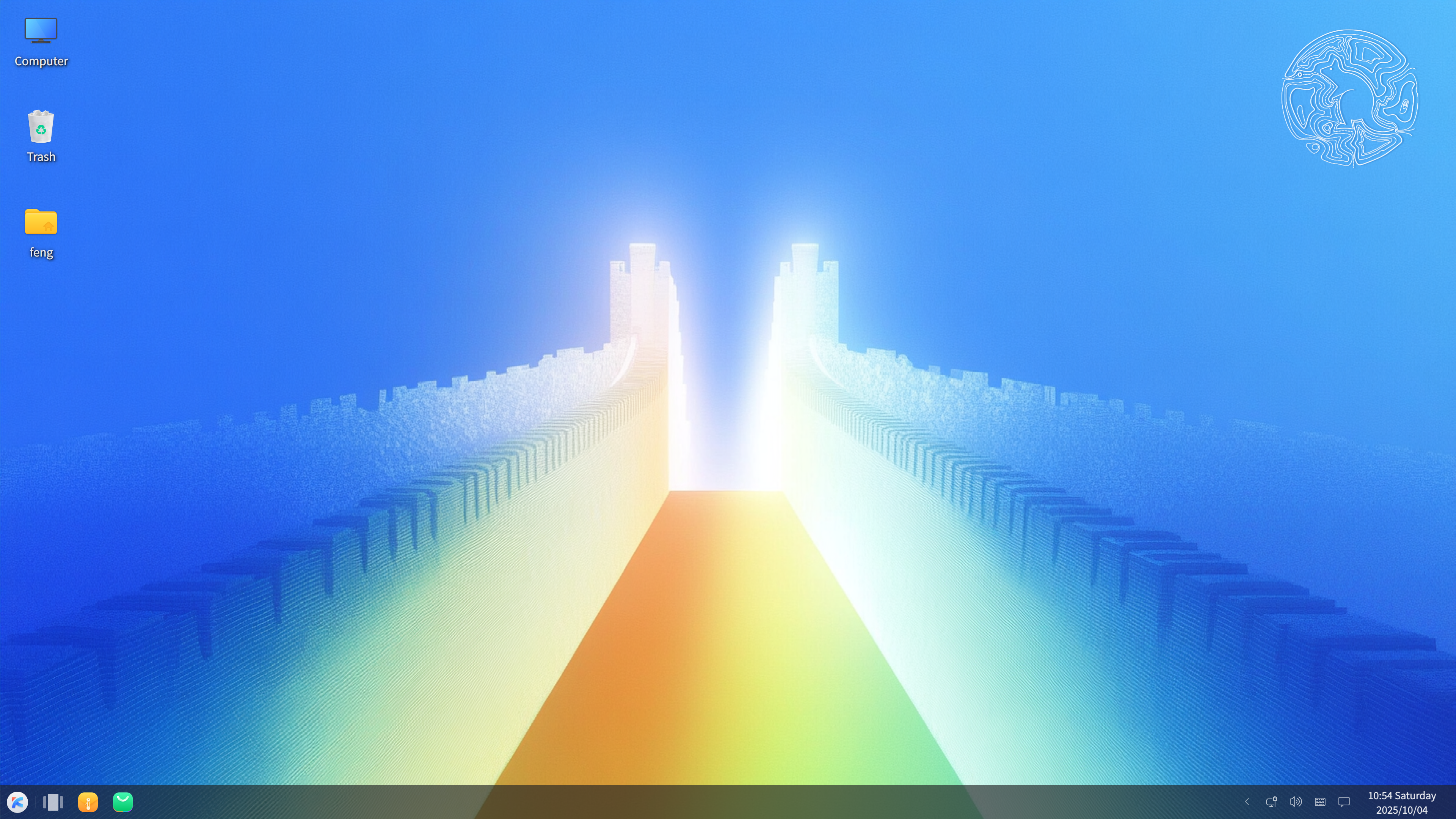
New Features
1. Kernel 6.17
Ubuntu Kylin 25.10 includes the new 6.17 Linux kernel that brings many new features.
● Intel Panther Lake GPU support.
● AMD SmartPCe Mux support.
● Raspberry Pi RP1 mainline support.
● Btrfs experimental large folios.
● Improved EXT4 allocator scalability
● Enhanced SSD background writes.
● Initial proxy execution support.
● Removed UP (Uni-Processor) support.
● New file_getattr/setattr syscalls.
● DualPI2 congestion control protocol.
2. systemd 247.9
● Disable DNSSEC by default in systemd-resolved.
● Re-create link unicast scopes on reload in systemd-resolved.
● Install libnss-systemd.nss after 'compat' in nsswitch.conf.
● Change systemd-boot-tools architecture to linux-any for cross-building.
● Force nsswitch.conf update in pre-install script.
● Validate timezones in get_timezones() function.
● Add systemd-resolved-dnssec binary package with drop-in config.
3. ToolChain update
● GCC : GCC is updated to 15.2, binutils to 2.45, and glibc to 2.42.
● Python : is updated to 3.13.7 while 3.14 RC is now available.
● LLVM : defaults to version 20 while 21 is now available.
● Rust : toolchain defaults to version 1.85 while 1.88 is now available.
● Golang : is updated to 1.24.
● OpenJDK : defaults to 21 (LTS) while 25 (LTS) and 26 are now available.
● Zig : is available for the first time in Ubuntu.
4. ubuntu kylin software center
The revamped software store, with its upgraded UI and restructured functionality, offers a cleaner and more intuitive user interface. It improves page space utilization, making application management more straightforward. Users can now download applications more easily, and the app management features have been optimized for greater convenience.
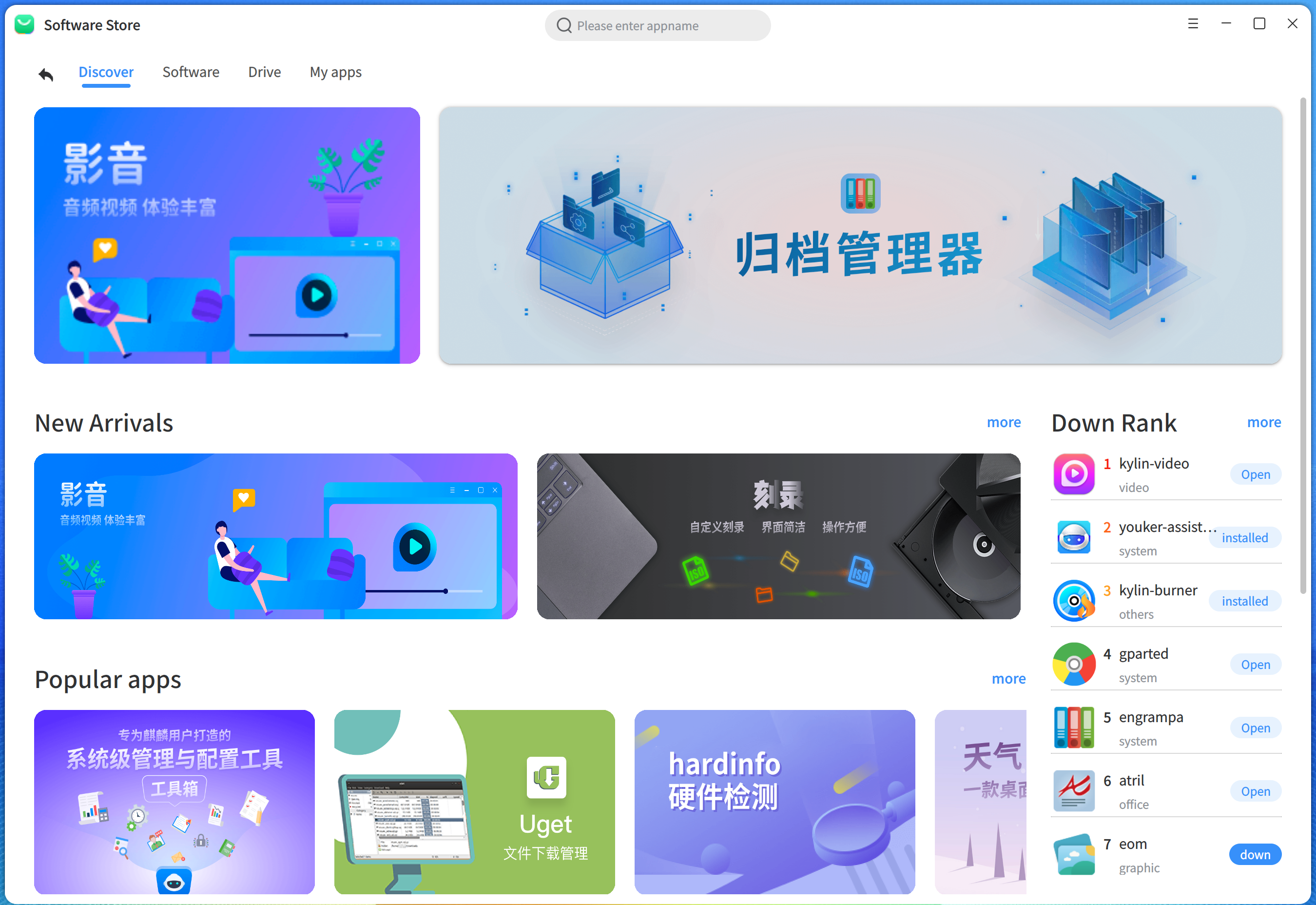
Installer
1. Image install
Download the image through the official website, create a bootable disk for installation (recommended).
Image download address : https://www.ubuntukylin.com/downloads/download-en.html
2. Upgrading from previous releases
(1) Upgrade by terminal commands
Open the terminal:
$ sudo apt update
$ sudo apt upgrade
$ sudo do-release-upgrade --allow-third-party -d
(2) Upgrade by software updates
After the release of 25.10, ensure you change your Software Sources to offer updates for any version.
You will then be offered to upgrade when you run Software Updates.
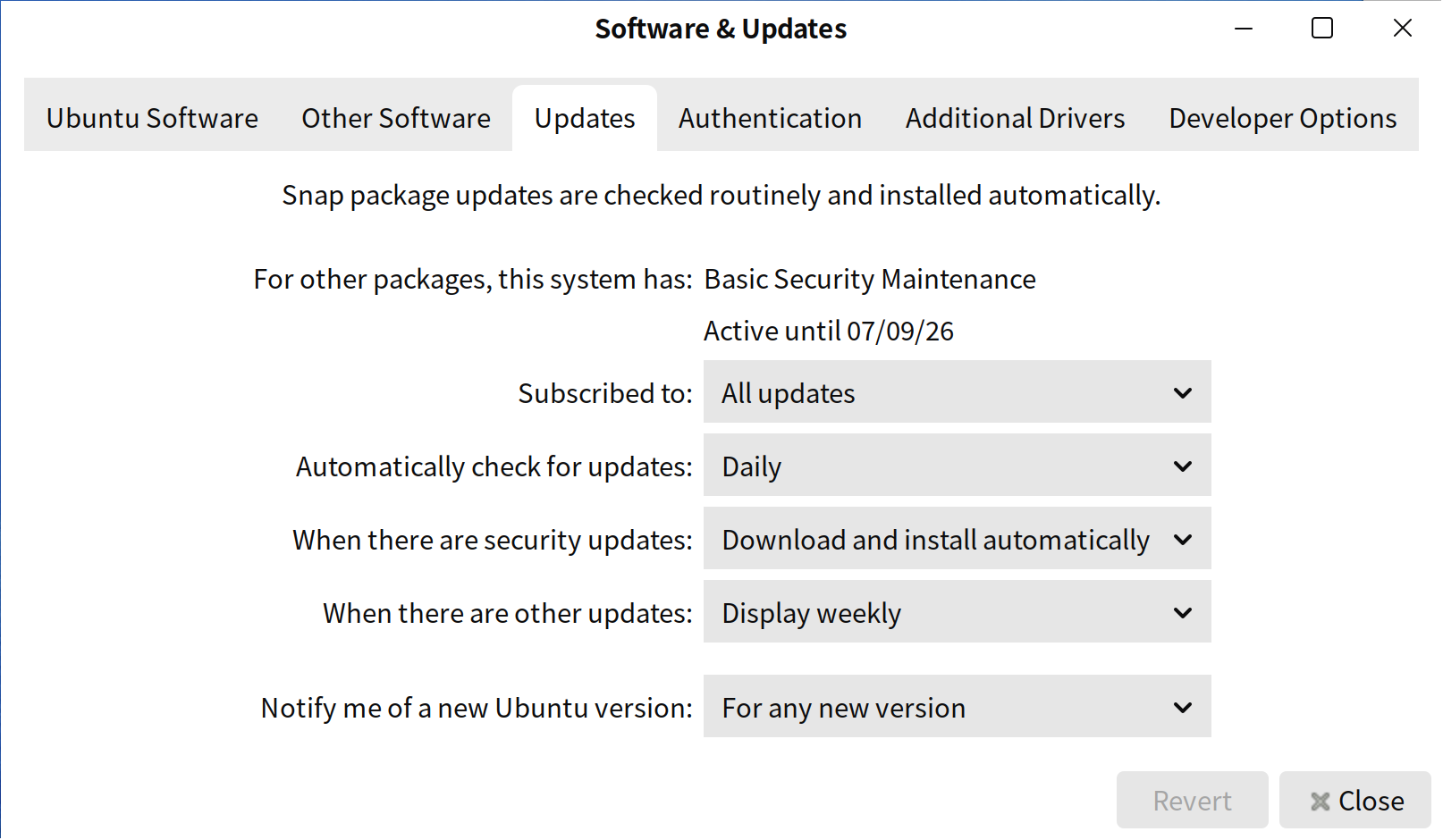
Known issue
● A Blueman-applet crash dialog appears upon the first system startup but cannot be reproduced after reboot.
● The Control Panel is missing the network module; users must access network settings via the right-click menu of the system tray network icon.
Support
● Website: http://www.ubuntukylin.com
● Project page: http://www.launchpad.net/ubuntukylin
● Bug tracker: http://bugs.launchpad.net/ubuntukylin
● IRC channel: irc.freenode.net #ubuntukylin-devel
● Mailing list: ubuntukylin-devel
● Weibo: http://weibo.com/u/3265288504
● Business Email: contact@ubuntukylin.com
Thanks
Thanks to Simon Quigley, Jeremy Bich, Mauro, sil2100, fossfreedom and others who involving in the work of Ubuntu Kylin, the success of Ubuntu Kylin 25.10 would the result of our joint efforts. If you want to be a contributor of Ubuntu Kylin,see:
https://wiki.ubuntu.com/UbuntuKylin/NewContributorGuide
https://www.ubuntukylin.com/ukylin