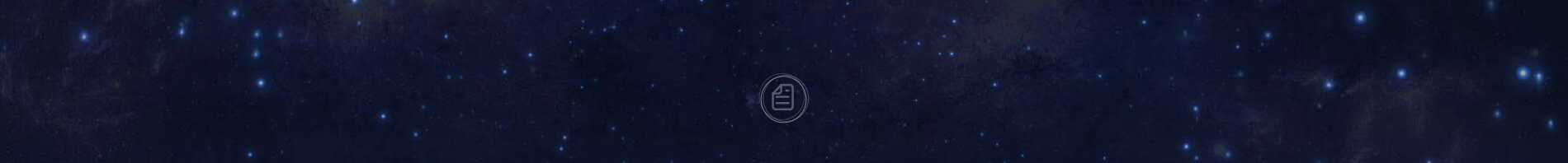Ubuntu Kylin Software Center V0.3.2 Released!
2015-03-06 15:43:43
New improvements are as follows:
- Automatic Alert Function for Recommending Software: Software Center V0.3.2 can judge whether the recommender softwares (Sogou pinyin, WPS Office, Kingsoft Kuaipan, etc.) have been installed or not. If the recommender softwares were not installed, the prompt will pop up at the right corner and the user can click it to install.
- System Tray: Upon booting background programs, indicator icons will appear. You can click the indicator icons and choose to Hide/Show the main interface and exit the program.
- Prompt for updating software source, DBUS prompt and other words and logic controls have been improved. They enhance system usability.
- The "Recommender Software" button has been added in set interface. You can turn it on by yourselves when prompts was closed.
- After some of the code have been reconstruct and the remained problems,such as functions ambiguity, chaotic and interleaving order and so on have been settled, the current process becomes clear, function explicit and operation stable and robust.
- Fix some known bugs:
- 1329237: After improvements, the unit of the installation size in the task interface can switch between K and M;
- 1326692:The software source cannot be deleted through clicking the red cross. Background error;
- 1297108: Users cannot understand what two numbers in the list of software mean. Two numbers have been turn into sizes after installation;
- 1340497: The task interface does not show the icons of Kingsoft Kuaipan and other recommender softwares when users install / uninstall softwares;
- 1323209:After users install and start the software at the first time, the software will prompt update sources. After entering the password, users wait infinitely.
After users install and start the software at the first time, the software will prompt update sources. After entering the password, users wait infinitely.Users and click the link and download the application.
http://www.ubuntukylin.com/applications/showimg.php?lang=en&id=42