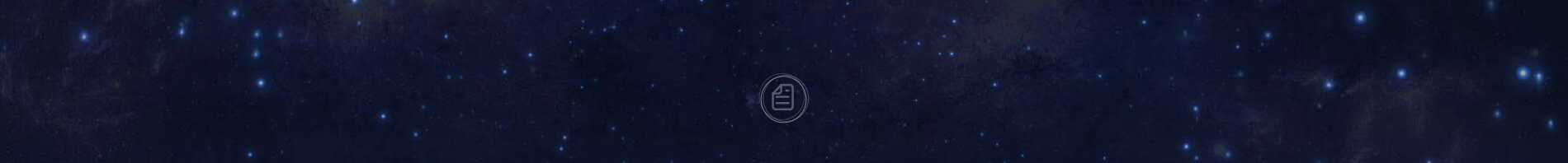Tencent Video Linux version released, Ubuntu Kylin application ecosystem further enhanced
Recently, Tencent officially released V1.0.10 version of Tencent Video Linux Client, which provides two installation package formats: rpm and deb. More and more commercial companies join the Linux ecosystem, and everyone's desire to abandon virtual machines and dual systems will be realized. The following editors introduce how to quickly install and experience Tencent video on Ubuntu Kylin!
1.Download Tencent Video Linux Client Installation Package
Visit the official website download link and download the deb format installation package https://v.qq.com/download.html#linux
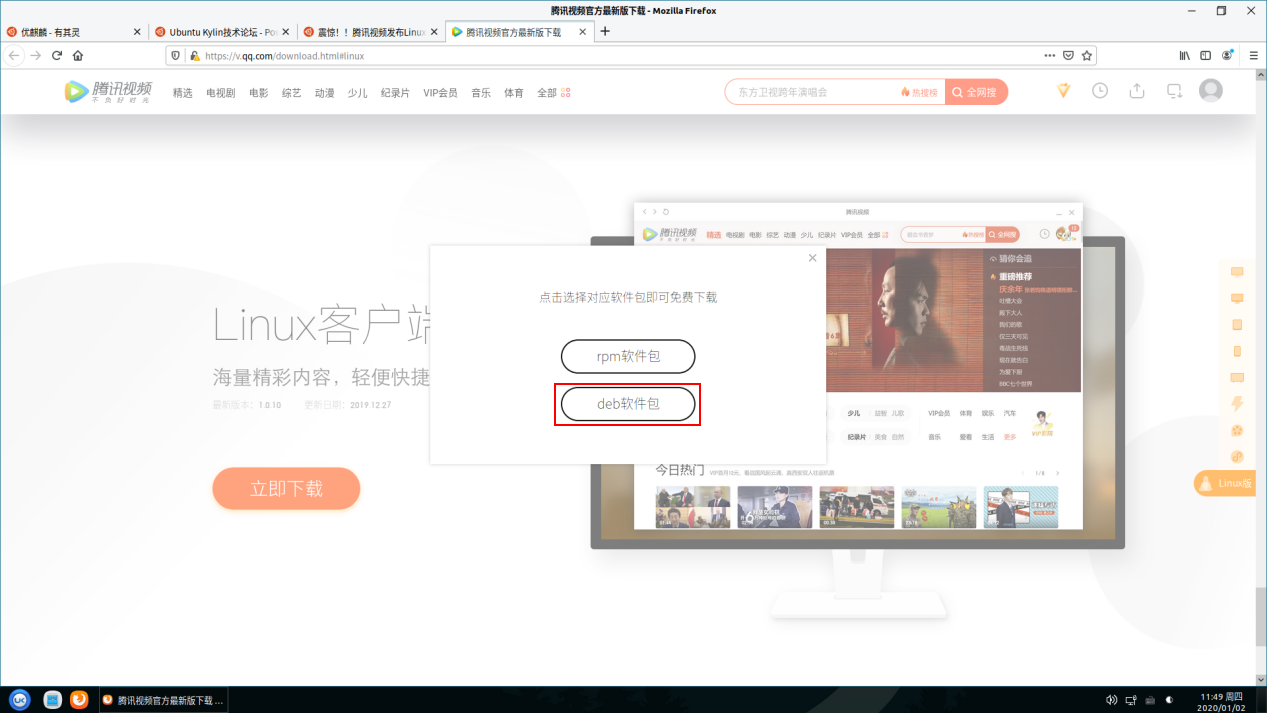
2. Install Tencent Video App on Ubuntu Kylin 19.10
Enter the installation package download directory and execute the command installation through the terminal:
$ sudo dpkg -i Tenvideo_universal_1.0.10_amd64.deb
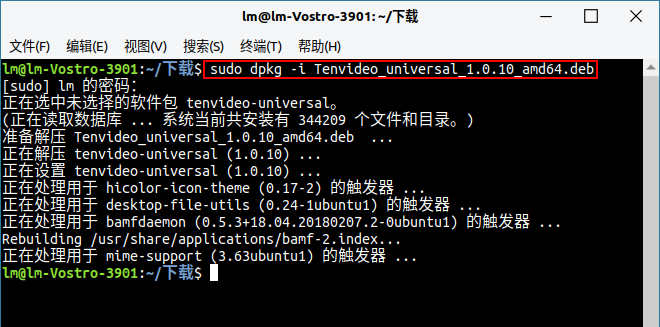
3. Run and use Tencent video client
1)After the installation is successful, you can view the "Tencent Video" startup item in the start menu.
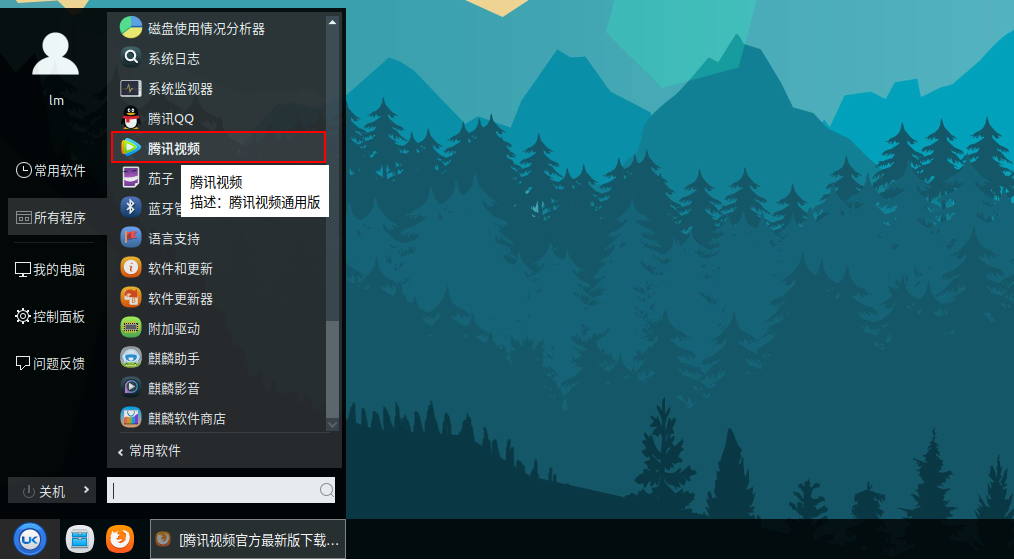
2)Click the "Tencent Video" icon in the start menu to open the Tencent Video main interface.

3)Select the video you want to watch and click the video to pop up the play page. Tencent Video for Linux supports QQ and WeChat login, barrage sending, resolution setting, double speed setting, adding favorites, and watching in full screen mode.

This introduction is very detailed, let's experience the joy of brushing videos on Ubuntu Kylin!
-
【System Update V2】Ubuntu Kylin 20.04 LTS Version Weekly Report[2020/05/21]
-
22.04 LTS preview - New upgrade of Ubuntu Kylin's self-developed application[2022/04/06]
-
Ubuntu Kylin:Please check your 2021 keywords[2022/04/06]
-
Ubuntu Kylin 23.04 officially released[2023/04/21]
-
Ubuntu Kylin 14.10 Alpha 1 Released![2014/06/30]
-
Ubuntu Kylin 14.04 Alpha 1 Development Beta was released on December 20![2013/12/25]
-
Ubuntu Kylin 20.10 Version released -- Simple and beautiful, Gorgeous and real[2020/10/23]
-
Ubuntu/UbuntuKylin 19.04 "Youker Finding Bugs" activity was successfully held[2019/03/19]
-
UKUI for openEuler released![2020/10/10]
-
Ubuntu Kylin 20.04 Release Notes[2020/04/24]
-
Ubuntu Kylin 20.04 LTS Beta Released![2020/05/12]
-
Ubuntu Kylin assist Ubuntu 19.10 release party and share UKUI desktop environment[2019/10/27]
-
Ubuntu Kylin team's was invited to participate in the international "Linux app summit" to actively promotes the construction of Linux application ecosystem![2019/11/14]
-
Linux Application Ecosystem Salon 2021 Changsha is coming![2021/12/30]
-
KDE and GNOME team up with Ubuntu Kylin to recruit LAS 2021 instructors worldwide[2021/03/03]