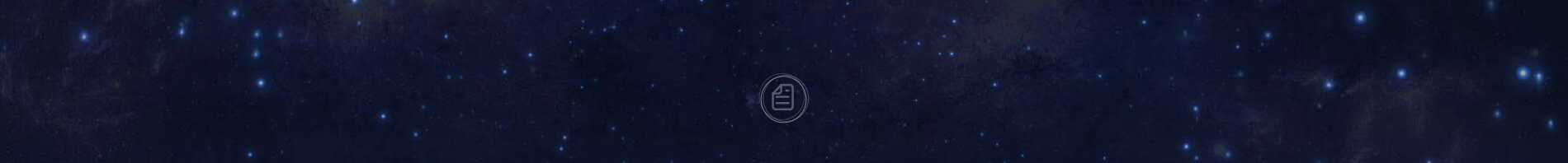Ubuntu Kylin 20.04.1 released, more than 418 updates
Ubuntu kylin is a global open source project led by Kirin Software Co., Ltd. as an official derivative of Ubuntu, it focuses on the development of a "friendly, easy to use, simple and easy" desktop environment. It is committed to bringing more intelligent user experience to global users and becoming the new leader of Linux desktop operating system!
Since the release of Ubuntu Kylin 20.04 LTS, the government has collected the feedback and suggestions received from the forum, wechat, official website and other platforms, and timely fixed the existing problems. Previously, it released 4 system updates. Today's version 20.04.1 is the first update image, including x86 version and raspberry pi version. Ubuntu Kylin 20.04.1 integrated 269 modifications from the previous four system updates, and carried out comprehensive security upgrade, bug repair and stability improvement, including optimizing 4K support, improving 3D display performance by 46%, fixing usn-4432-1 (grub 2 bug), and continuing to update the app store. Users who encounter exceptions using version 20.04 are welcome to download, install or update to the 20.04.1 version of this release for better use experience.
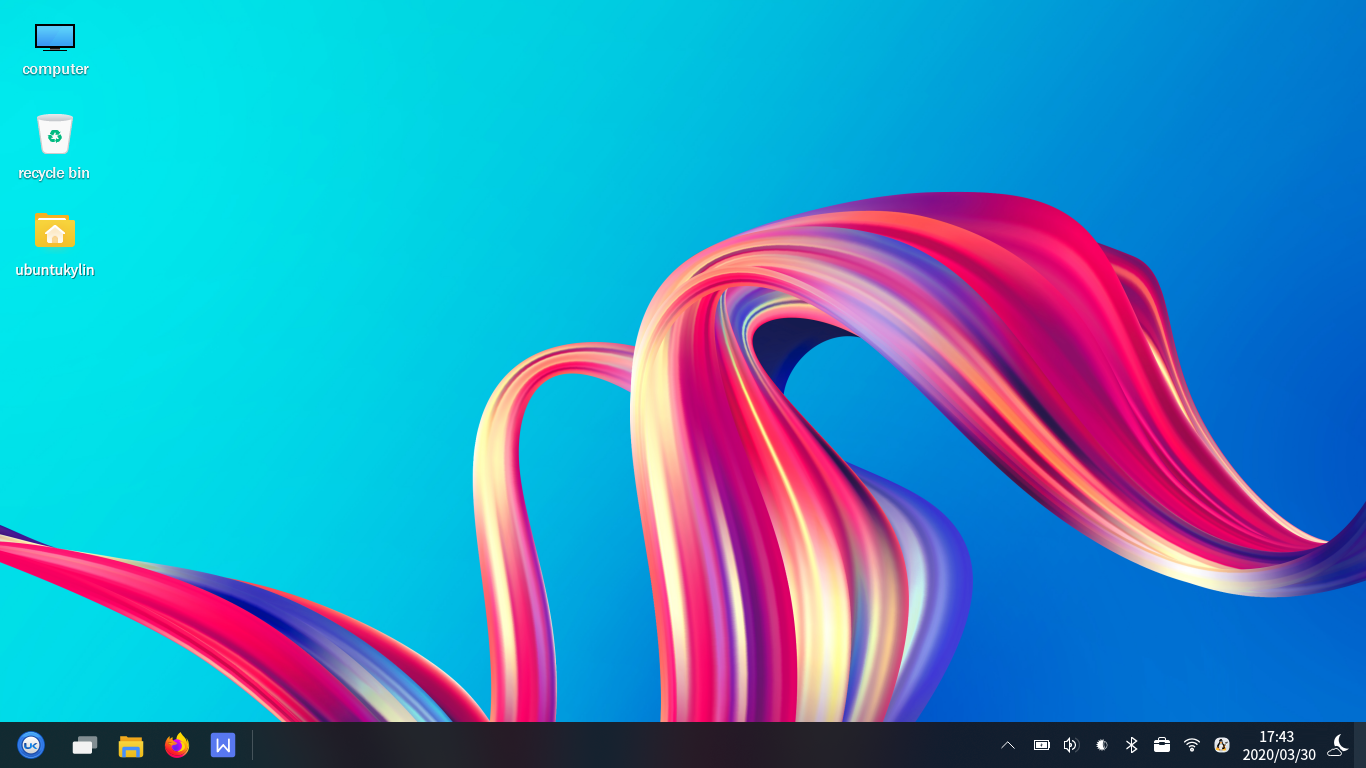
Function improvement and bug repair
Start Menu
Add adaptive transparency change;
Add international translation files and install them locally;
Fix the problem that some software icons in the software list are missing;
Fix the problem that the start menu responds to win shortcut keys.
Peony(File Manager)
Add progress animation and reconstruct file operation interface;
Add format function;
Add common shortcut keys (switch view mode, change icon size, close all windows, drag file to copy, etc.);
Add that after the app is uninstalled, its corresponding desktop shortcut will be automatically deleted;
Fix desktop icon overlap, refresh display exception, etc;
Fix the package dependency problem that failed to upgrade;
Fix the problem that the computer is stuck when the computer is turned on for the first time;
Fix the abnormal display of some special characters in the file name;
Fix the sorting problem under the list view of user feedback;
Fix that in the list view, you can only select the file name to drag the file, drag the file to copy, and cancel the difficulty of selecting all;
Fix the problem that the CD-ROM cannot be ejected automatically when the CD-ROM is uninstalled;
Fix the problem that the disabled thumbnail cannot take effect immediately;
Fix the problem that canceling window topping does not take effect;
Fix the problem that the right bracket could not be automatically selected for renamed files;
Fix the problem that the text file with the same name as the folder could not be created;
Fix the problem of copying files directly from the recycle bin to other paths;
Fix the problem of entering the unauthorized folder;
Optimize the bottom code of desktop to make the layout of icons more reasonable and stable;
Optimize the search experience, one key switch to exit the search, clear keywords to display all files, add WPS file classification filter.
File manager plugin
Add peony-admin plugin;
Fix the inconsistent state of the sidebar mounted device;
Optimize computer interface and refresh when offline.
Task Bar
Add that taskbar changes with the transparency of the control panel;
Fix the taskbar not taking effect after changing the mouse theme;
Fix the display error of week number in calendar interface;
Fix to update the time after clicking twice on the calendar after changing the system time;
Fix the problem that the system monitor cannot be opened by right-clicking the taskbar after locking the taskbar;
Fix that the calendar is displayed on the taskbar when the resolution is low;
Fix the calendar interface without rounded corners;
Fix the problem that gsetting cannot be refreshed automatically;
Optimize 4K support.
Control panel
Add the function of double-clicking the top of the window to zoom in and out;
Add mouse double click interval setting;
Add power supply and box cover settings;
Add no-operation dimming setting;
Fix the interface stuck when restoring the default font multiple times;
Fix that setting the lock screen wallpaper is invalid on the login page;
Fix the lock screen preview blur;
Fix the preview stuck and not updated after switching from other screensavers to the default screensaver;
Fix that the screen saver time and wallpaper settings will not be automatically synchronized after logging in to the cloud account;
Fix the crash of the control panel when users are deleted frequently;
Fix that the avatar cannot be set, and the drop-down box of the dark mode part has no selected effect;
After repairing the maximization and restoring, the user module displays abnormally and the user cannot be deleted;
Fix the method of retaining and deleting users and re-establishing the same user cannot log in;
Fix the physical machine setting screen configuration restart does not take effect;
Fix that it is invalid to open the default application for music files in acc and other formats;
Fix the time zone map of opening time and date is not on top;
Fix the world map display error of time and date on the high score screen;
Fix high CPU usage in English environment;
Fix the cursor cannot be restored to the default;
Fix the inconsistency between the selected time zone of the newly installed system and the control panel;
Fix the desktop computer to open the control panel and pop up the prompt to insert the network card;
Fix QWidgetlist no selection effect;
Fix QCombox activation state without border.
App store
Add Qi'anxin browser;
Upgrade Baidu network disk;
Upgrade WPS office software;
Upgrade Yitu project management software;
Upgrade Jidian WuBi;
Upgrade VSCode.
Daemon
Add 4K zoom mechanism , support GTK icon zoom;
Fix the mismatch between the mouse position and the touch point when the touch screen rotates;
Fix the conflict between mouse positioning and shortcut keys;
Fix the mouse theme, set it to black, some programs do not take effect occasionally.
Cloud Account
Fix the wallpaper lost after logout;
Fix unified user center and internal code errors in the interface;
Optimize the interaction when the network speed is slow;
Optimize the UI interface.
Session Management
Add keyboard support for shutdown interface;
Add new layout when shutdown interface is low resolution;
The new shutdown interface wallpaper changes with the desktop wallpaper;
Fix the problem that when performing shutdown/restart on the shutdown interface, the password cannot be entered for authorization verification;
After fixing inhibit to prevent shutdown, the session will still be logged out;
Optimize the boot up, remove the repeated pull up.
Main frame
Modify the agreement opened by ground glass;
Fix the unavailable font color of the right-click menu.
UKUI Assistance
Add the shadow of the border of the main window;
Fix the CPU policy management prompt box exception;
Fix the failure to open the Kylin App Store.
UKUI Video
Newly click the volume slider control to modify the volume level;
Added 4K screen display support;
Add new function that after the window is minimized and restored, the state of the window before being minimized is saved;
Fix the video switching caused by deleting the currently unplay file from the playlist;
Fix the video pause after minimized;
Optimize the icons in the toolbar on the interface;
Optimized to automatically hide the title bar and toolbar in full screen mode.
Window manager
3D performance improved by 46%.
User manual
Fix the abnormal application name in the English state of the homepage;
Fix the picture not showing on 4K screen;
Fix the display freeze of the application section of the main page.
USB Management Tool
Added classification and identification of empty discs and ordinary discs;
Add transparency adjustment following the control panel;
Fix mobile devices that are not synced and uninstalled via file manager.
Sogou Input method
Added 4K screen display support (status bar and input method window);
Fix known bugs such as Wubi display.
Power Management
Add following the transparency change of the control panel;
Optimized to adapt to ground glass;
Optimize 4K support;
Remove the dependency of dbusglib.
Sound management
Add the function of following the transparency change of the control panel;
Add setting of prompt sound switch;
Fix that when switching NetEase Cloud Music to the next song, the application volume will automatically decrease;
Fix the system no sound when opening the control panel;
Optimize 4K support.
System monitor
Added method process network usage function;
Added follow the control panel transparency adjustment.
System theme
Add three app icons for sound, scanner, and software center;
Add google full size icon;
Fix hundreds of icons that could not be recognized under the dark theme;
Fix the abnormal display of the link icon in the folder and shortcut menu;
Fix the abnormal display of the label close button in the file manager under 4K;
Fix the icon display abnormality when zooming folders and videos on the desktop;
Fix the blur of U disk icon in task bar;
Fix the abnormal display of icons in the audio player interface;
Fix the mismatch between network neighborhood and network link icon;
Optimize the theme structure file, delete 512 size icons;
Optimize the weather icons to be colored icons.
Sidebar
Added follow control surface; board transparency changes;
Fix that when there is no sliding bar on the clipboard, the mouse hovering clip item button is not displayed;
Optimize file and directory names;
Optimize the plugin loading path;
Optimize 4K support.
Note Book
Add system theme adaptation;
Add the function of clearing notes;
Add border shadow effect;
Fix the problem of incomplete time display;
Fix the menu icon missing under the black theme;
The count will not be updated after the repair is cleared;
Fix drag overlap;
Optimize 4K support.
Work Area
Fix that the background picture does not follow the desktop changes;
Fix that when you are in a non-first workspace, the first workspace view will flash when you open the multitasking view;
Fix the problem that the workspace will not switch after selecting the workspace in the multitasking view.
Network Tools
Add following the transparency change of the control panel;
Add ground glass effect self-starting;
Fix the problem that the wired network cannot be connected in the Raspberry Pi version;
Fix the ipv4 and ipv6 which are the same as ifconfig when the wired network automatically allocates ip;
Fix that turn off the WiFi after connecting WiFi, the tray still shows the WiFi connection;
Fix that after the wired network is created, no new network items appear on the wired network interface;
Fix that some laptops cannot turn on the WiFi switch;
Optimize the UI effect.
UKUI Weather
Fix that when pressing Alt+F8 and dragging the mouse to adjust the window size, the page content is not displayed completely;
Alarm clock
Fix the issue that if all the dates are checked and canceled, the alarm clock will freeze;
Optimize 4K support.
User Feedback
Optimize 4K support.
Upstream update: https://wiki.ubuntu.com/FocalFossa/ReleaseNotes/ChangeSummary/20.04.1
Version details: http://distrowatch.com/table.php?distribution=ubuntukylin
Update method:
1. Download 20.04.1 image installation from the official website:
X86_64:https://www.ubuntukylin.com/downloads/download.php?id=73
RPI:https://www.ubuntukylin.com/downloads/download.php?id=75
2. Users who download and install 20.04 from the official website of Unikylin will upgrade directly:
$ sudo apt update
$ sudo apt full-upgrade
3. For users who upgrade from a lower version to 20.04, upgrade after installing the key package:
a)Download key packages for UKUI sources :(This step only needs to be performed once, skip this step if users who have already done):
UKUI sources:https://github.com/ukui/ukui-keyring/releases/download/v2020.04.25/ukui-keyring_2020.04.25_all.deb
Third-party software sources:https://github.com/UbuntuKylin/kylin-software-keyring/releases/download/v2020.04.25/kylin-software-keyring_2020.04.25_all.deb
b)Enter the download directory and install the key package:(This step only needs to be performed once, skip this step if users who have already done):
$ cd ~/download
$ sudo dpkg -i ukui-keyring_2020.04.25_all.deb kylin-software-keyring_2020.04.25_all.deb
c)Update:
$ sudo apt update
$ sudo apt full-upgrade