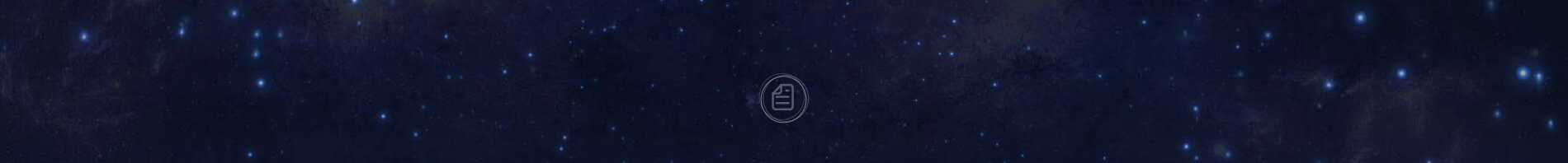test
On Oct 10, 2024, the Kylin team released the Ubuntu Kylin 24.10, which will been supported for 9 mouths.
Ubuntu Kylin 24.10 is integrated with the 6.11 kernel. It also has upgraded some desktop environment components to UKUI4.0 with many new features. The basic library, subsystem, and core software have also been upgraded to improve overall system stability and compatibility, It will bringing a better experience to user!

New Features
(1) Kernel 6.11
Ubuntu Kylin 24.10 includes the new 6.11 Linux kernel that brings many new features.
● AMD Performance Enhancements and Optimizations
● Intel Performance Optimizations and Lunar Lake Device Support
● Enhanced Support for AI Accelerators
● Improvements in RISC-V Related Functionalities
● Virtualization and Filesystem Upgrade Improvements
● Support for Developing Drivers Using Rust Language
● Enhanced Support for New Hardware such as Chromebook, Snapdragon, etc.
● Enhancements to the io_uring Subsystem
● Reduction in Real-Time Kernel Latency
● Enhanced KVM Virtualization Support
● Enhancements to System Calls and APIs
(2) UKUI 4.0 desktop environment
Ubuntu Kylin 24.10 is equipped with UKUI 4.0 desktop environment, which focuses on aesthetics and ease of use, and provides a wide range of personalized settings options. User can easily create a fitted desktop layout according to their preferences, making their work more convenient.
Installer
1. Image install
Download the image through the official website, create a bootable disk for installation (recommended).
Image download address : https://www.ubuntukylin.com/downloads/
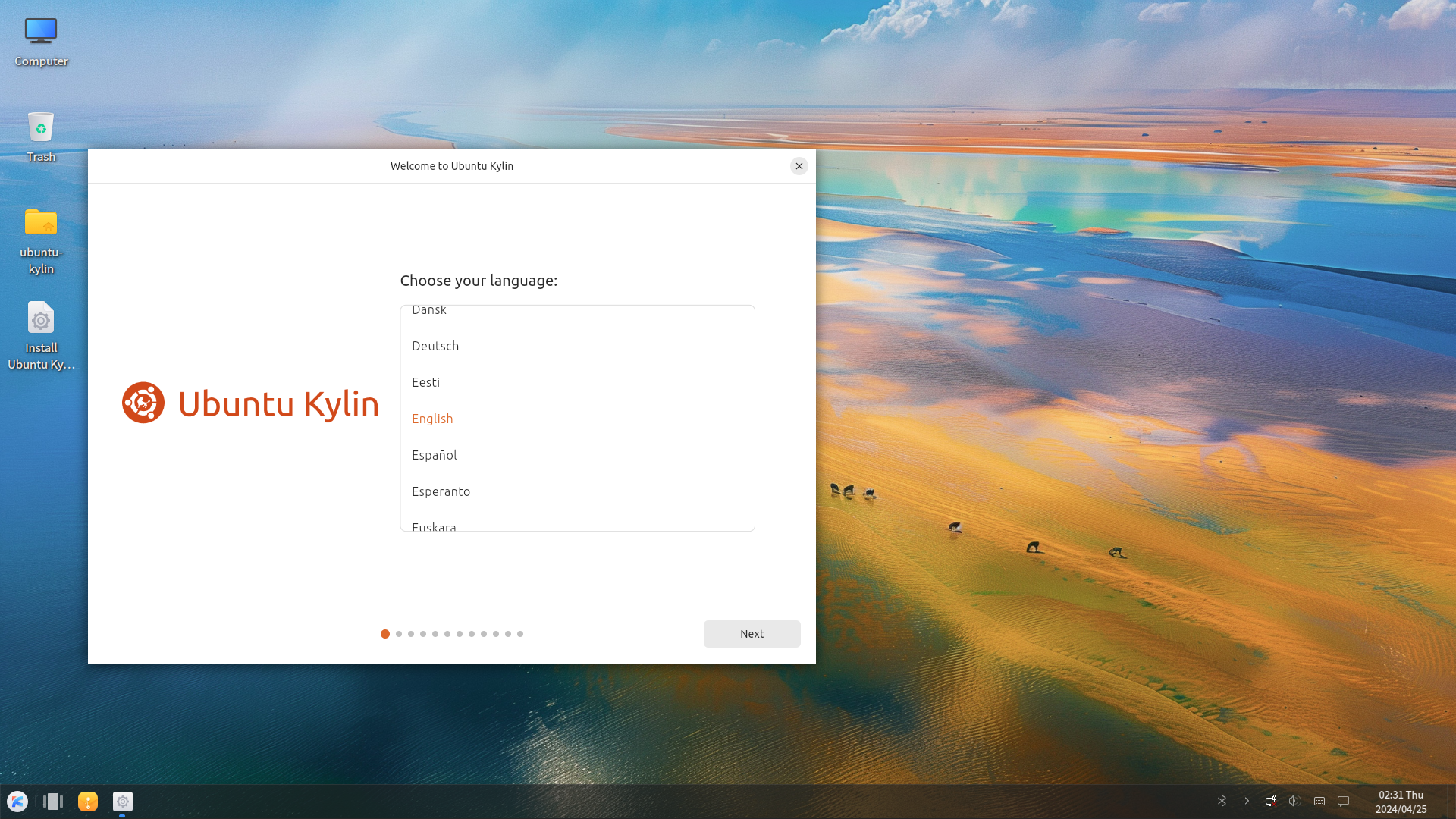
2. Upgrading from previous releases
(1) Upgrade by terminal commands
Open the terminal:
$ sudo apt update
$ sudo apt upgrade
$ sudo do-release-upgrade --allow-third-party -d
(2) Upgrade by software updates
After the release of 24.10, ensure you change your Software Sources to offer updates for any version.
You will then be offered to upgrade when you run Software Updates.
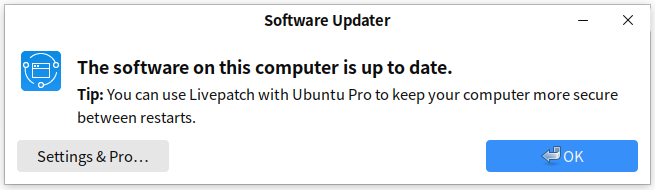
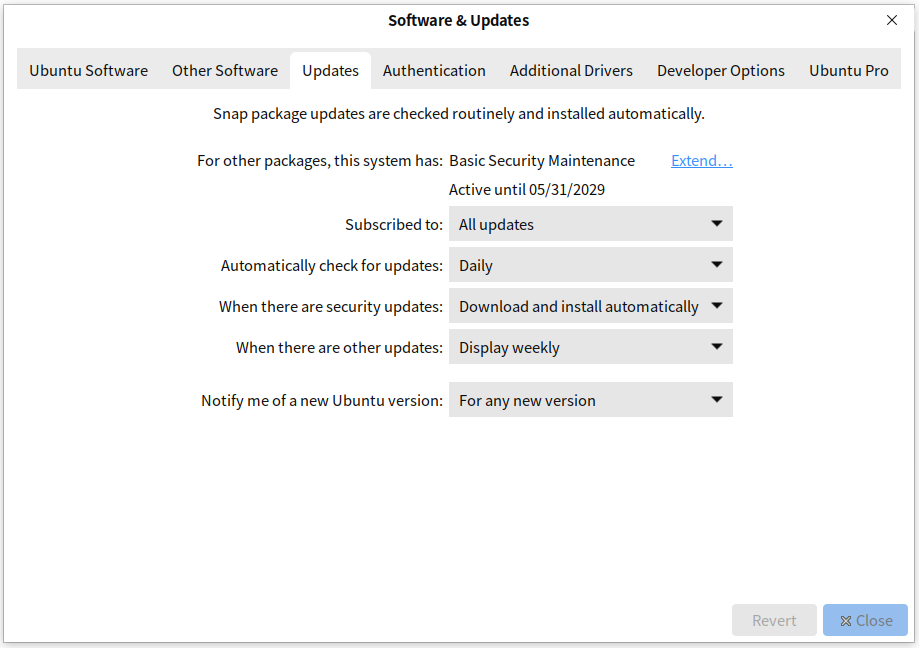
Known issue
● After installation, the system language is incorrect when entering the system for the first time. It will be normal after reboot.
● The settings of the power management module do not take effect.
● System will popup error window.
Support
● Website: http://www.ubuntukylin.com/
● Project page: http://www.launchpad.net/ubuntukylin
● Bug tracker: http://bugs.launchpad.net/ubuntukylin
● IRC channel: https://webchat.freenode.net/?channels=ubuntukylin-devel
● Mailing list: https://lists.ubuntu.com/mailman/listinfo/ubuntukylin-devel
● Weibo: http://weibo.com/u/3265288504
● Business Email: mailto:contact@ubuntukylin.com
Thanks
Thanks to Simon Quigley, Jeremy Bich, Mauro, sil2100, fossfreedom and others who involving in the work of Ubuntu Kylin, the success of Ubuntu Kylin 24.10 would the result of our joint efforts. If you want to be a contributor of Ubuntu Kylin,see:
https://wiki.ubuntu.com/UbuntuKylin/NewContributorGuide
https://developer.ubuntukylin.com/