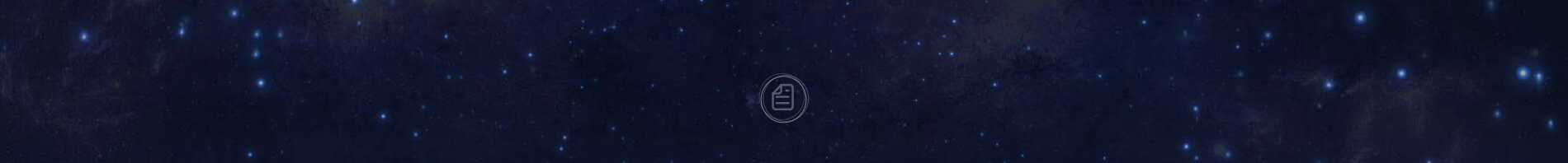Ubuntu Kylin 20.04 Release Notes
Introduction
Ubuntu Kylin 20.04 is the fourth long-term support (LTS) version after 14.04, 16.04 and 18.04, and the official will provide technical support for 3 years. The release of Ubuntu Kylin 20.04 is equipped with the latest 5.4 kernel and the new UKUI 3.0 desktop environment preview by default. It supports both x86 and arm64 architectures, which will provide users with a broader hardware support, a more beautiful UI interface, and a unified cross platform interaction experience.
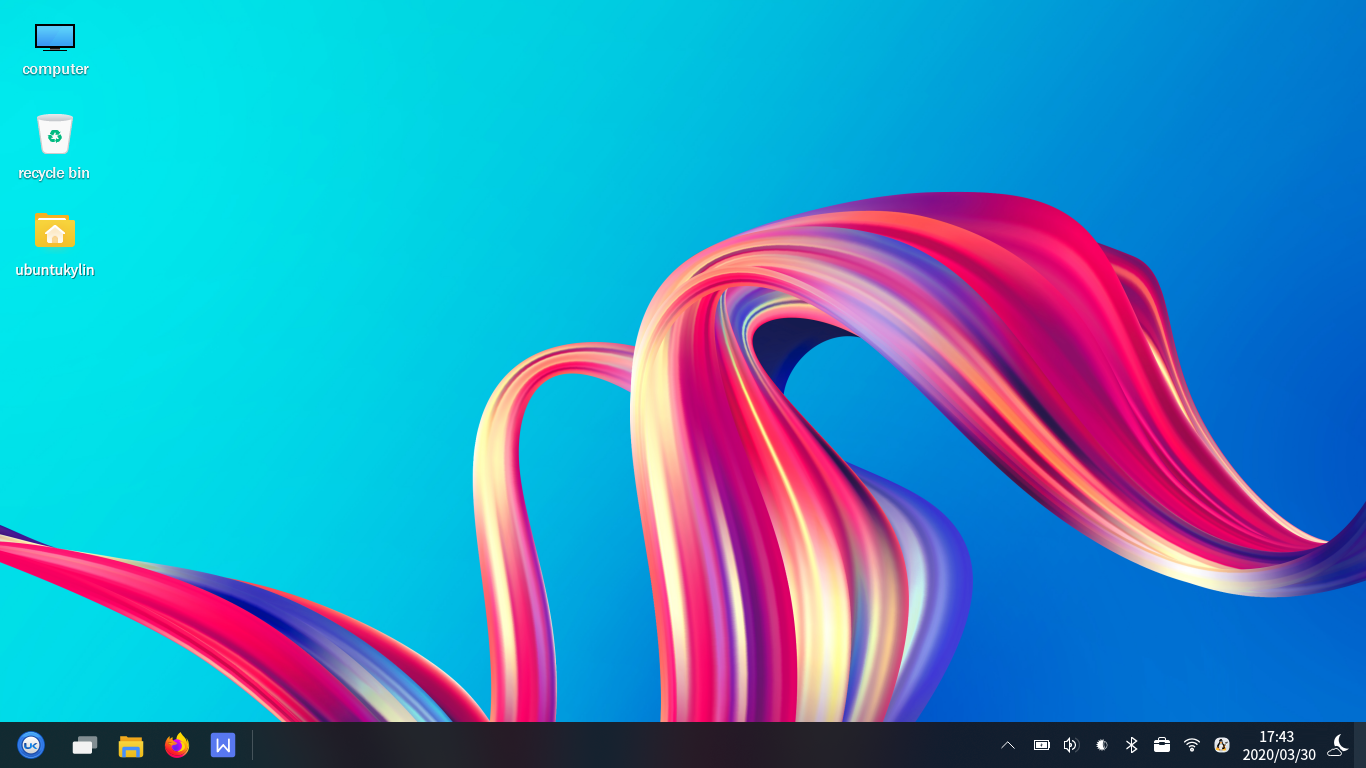
Known Issues
{1} System level
(1) Some strings in the system do not support internationalization.
(2) Setting the highest resolution in the virtual machine will cause the mouse focus to be misplaced.
{2} Start menu
(1) Cannot respond to win key.
(2) The first application in the list is not selected by default.
{3} TaskBar
(1) Right click set from the time and date, the taskbar icon cannot be clicked.
(2) Night mode causes screen flashing.
(3) Uninstalling ukui-window-switch will cause the taskbar to fail to start.
(4) Application icon occasional exception.
(5) 4K screen adaptation issue.
{4} Taskbar plug-in
(1) U disk assistant: for some computers, insert the U disk and only display the main interface but not the tray icon.
(2) U disk assistant: multiple screen computer, unplugging the U disk may cause incorrect display position of pop-up prompt interface.
{5} Sidebar
(1) Feedback program: when the upload file size is just 10m, it will crash.
(2) Notebook: edit multiple tabs at the same time. The function fails after sorting.
{6} File Manager
(1) The probability of copying large files will stuck.
(2) Small probability of collapse.
(3) The search function takes up too much memory and has optimization space.
{7} UKUI Control Center
Network list real-time refresh error.
{8} Session manager
(1) Session registration and inhibit functions are not implemented;
(2) Unsuited shutdown interface at low resolution.
{9} System theme
(1) There is a problem with the icon after 2x and 3x magnification at the indicator of the taskbar;
(2) The lower part of icon on 4K screen is distorted;
New Features
Compared with previous versions, 2004LTS has the following changes:
1. Kernel
New features:
(1) The new v5.4 LTS kernel brings more function enhancements and device support;
(2) Fast large directory modification on XFS file system;
(3) Upgrade the exFAT file system driver;
(4) Merge VirtIO-FS to improve VM folder sharing;
(5) Amd Ruilong 3000 temperature report support;
(6) RTL8125 network equipment support;
(7) Introducing Intel Tiger Lake support;
(8) Improved display color management under the Nouveau open source graphics card driver;
(9) Support Intel Ice Lake Thunderbolt;
(10) Improved Sound Open Firmware.
2. Start menu
New features:
(1) New layout, switch between default and full screen size as you wish;
(2) Supports scalable animation, interface switching animation, mouse three state response, scrolling effect, and has more visual impact;
(3) Supports the list function of common software in intelligent memory, which can be accessed at one touch;
(4) The installed software supports the unloading function, the common software list supports the locking and unlocking function, and the user's autonomy is stronger;
(5) Support software sorting by letter and by function, and the search function is more convenient;
(6) Support the personalized setting of the side shortcut software list through the ukui control center, and the default use of full screen size start menu;
(7) Support full resolution adaptation.
Fixed problems:
(1) Fix the problem of restart failure caused by abnormal pop-up window;
(2) Fix the failure of dynamic monitoring common software status;
(3) Fix the problem of exit failure when clicking outside of the window;
(4) Fix the position and size of the interface display wrong issue when switching the main screen;
(5) Fix the displacement issue of full screen classification button during software installation and uninstallation;
(6) Fix the crash issue during software installation and uninstallation;
(7) Fix no icon problems with the newly installed software.
3. Taskbar
New features:
(1) The position and size of the taskbar can be adjusted conveniently and freely;
(2) Support the software in the start menu to be fixed to the quick start bar;
(3) Support to open the preview function of the software, display dynamically according to the position, size and quantity of the taskbar, and support to adjust the preview window size adaptively with full resolution;
(4) Add task view button as the entry to display work area and task view;
(5) The tray bar storage function is added, and the storage window size supports dynamic change according to the number of plug-ins;
Fixed problems:
(1) Fix the problem of UI style and interaction of display desktop plug-in;
(2) Fix the tray icon exception caused by adjusting the taskbar position.
4. Taskbar Plug-in
{1}. Network tools
New features:
(1) Real time display of upload and download network speed;
(2) Support to click to view wired network and WiFi related information;
(3) Support fast connection to known networks;
(4) Support one click to join hidden WiFi;
(5) Support fast new cable network.
Fixed problems:
(1) Solve the problem that the network cannot be automatically connected after the power is turned on;
(2) In the case of double screen, click the tray icon, and the pop-up window position is wrong;
(3) No effect prompt after some operations;
(4) Click the control after switching the user, and the interface has no change;
(5) If there is a network with the same name in the list, click expand to expand all the networks with the same name;
(6) When setting the wired network, you can click save if the configuration parameters are not input completely;
(7) After adding or deleting a wired network, the wired list is not refreshed;
(8) After starting docker or virtual machine, or inserting network device, the wireless network is disconnected.
{2} Kylin Weather App
New features:
(1) New weather interface, more beautiful and convenient;
(2) Add a search box in the main interface, through which you can directly change the current city;
(3) Support to display 7-day weather forecast;
(4) Support the display of real-time weather in all collection cities;
(5) The tray icon uses the system theme icon uniformly and is displayed in gray;
(6) The taskbar displays the weather conditions of the current day in the current city.
Fixed problems:
Frequently display network 404 problems are fixed.
{3} Sound management
New features:
(1) Support one key switching between Mini mode and full mode;
(2) Support the function of displaying and controlling application volume;
(3) Support multi sound card switching;
(4) Support to adjust channel balance, input level and other functions through the ukui control center.
Fixed problems:
(1) Fix abnormal crashes in some cases.
(2) Fixed the problem of abnormal volume value of plug-in sound card device.
{4} U disk assistant
New features:
(1) Support column display of multiple USB flash disk, with clear interface and clear information;
(2) Support one key unloading function;
(3) Support the display of adaptive U disk number dynamic adjustment window;
(4) Support the prompt window of U disk unplugging status;
(5) Support the U-disk assistant interface to pop up automatically when the U-disk is inserted.
Fixed problems:
(1) Fixed the impact of unloading the USB flash disk in the file by manager on the main interface.
(2) Fix the problem of displaying position under the extended screen.
(3) Fixed the probability problem. The prompt interface appears at the lower left corner of the desktop after unplugging the U disk.
(4) After the probability problem is fixed and the U-disk is plugged in, the main interface is highly defective.
(5) Fixed the problem of unrecognized removable hard disk.
(6) Fixed some problems in the main interface and pop-up prompt interface that did not meet the design requirements.
{5} Kylin Calendar
New features:
(1) New calendar layout, clear and simple.
(2) Flexibly support the interface operation of year and month selection, as well as the function of turning the button to the month and selecting the month on the page.
(3) It supports dynamic display of changes on the first day of each week. Currently, it supports two options: Monday and Sunday.
Fixed problems:
(1) Small resolution and internationalization issues.
(2) Matters to be avoided in lunar calendar, display of lunar date issues.
{6} Night mode
New features:
Add night mode plug-in to adjust night mode
5. Sidebar
{1} Overall framework
New features:
(1) All components adopt plug-in mode.
(2) Support automatic and orderly small plug-in loading module.
{2} Notification Center
New features:
(1) The message supports multiple message folding, making the message list lighter and cleaner.
(2) Unimportant notice storage box, making important information eye-catching and secondary information "invisible".
{3} Clipboard
New features:
(1) Support to save the copied history, and provide functions such as copy, top, edit, delete, etc;
(2) Support the search function. After the search, the first record of intelligent matching will be automatically written to the clipboard, and the rest of the search results will be manually placed in the top search area to facilitate the user to view the required content.
{4} User feedback application
New features:
(1) You can check syslog, apportlog and dpkglog to choose whether to bring the log information when you feed back the problem, so as to better solve the problem fed back by the user.
(2) You can choose whether to obtain the local system information and automatically obtain the system version, desktop environment and language;
(3) In order to ensure the smooth submission process, the total size of the submitted documents is limited to no more than 10m and no more than 5 pictures are added;
(4) If the submission fails, click resend.
{5} Alarm clock
New features:
(1) [alarm] add the alarm function, and you can customize the alarm name, repetition time, ring tone and ring tone duration;
(2) [alarm clock] Digital pulley selection time, simple and convenient;
(3) [alarm clock] the alarm time has intelligent working day filtering;
(4) [countdown] add the countdown function. The digital scroll wheel can quickly set the countdown time and end the personalized selection of the ringing tone;
(5) [countdown] countdown starts the dynamic display of the back diaphragm counterclockwise;
(6) [stopwatch] add a stopwatch function, which can record times flexibly and the time of every drop.
(7) [default setting] you can customize the working day time, time format, pop-up prompt method, ring tone duration, default ring tone and volume to be your time assistant.
{6} Notebook
New features:
(1) Add color rich palette, support each note to have selected color;
(2) Flexible time display, which can automatically identify today, yesterday and the past;
(3) Some rich text editing and display functions are supported in the memo page;
(4) Support editing and automatic saving;
(5) Support editing and updating multiple tabs at the same time;
(6) Support to automatically update the editing time and display it at the top of the memo list;
(7) The memo list supports automatic sorting and automatic sorting during search. You can also manually adjust ascending and descending sorting;
(8) Create a new delete to increase the effect of moving in and removing animation;
(9) Support one button switching between black and white skin themes.
6. File Manager
New features:
(1) Comprehensive revision of UI, combined with the use of theme framework, to optimize the interface.
(2) The icons of the title bar, sidebar and menu will change dynamically with the theme and the status of the current control.
(3) The combination of search and address bar breaks the original structure and brings a new experience of document viewing;
(4) A new designed version of the toolbar supports the convenient operations such as opening the terminal or creating file folders in the current directory.
(5) Organize and improve shortcut key operation to make keyboard operation more convenient.
Fixed problems:
(1) Fix crash issue in abnormal situations such as right click to open a new window when in list view.
(2) Fix file operation error issues such as copy/paste/cut/delete/rename.
(3) Fix right click menu issues and improve interactions in desktop and file manager.
(4) Fix out of memory issue by improve the thumbnail frameworks.
(5) Fix file sort issues such as option not checked after select or not change after set another sort order.
7. UKUI Control Center
New features:
(1) New design layout, more clear classification, adaptive window size adjustment;
(2) Add night mode, you can customize the start / close time of time mode and adjust the color temperature;
(3) Add start menu, tray bar icon hide / display setting function;
(4) Add high screen adaptive function and zoom function;
(5) Add sidebar notification start and close functions;
Fixed problems:
(1) Solve the flashback problem of unchecked main screen application
(2) The window boundary cannot be dragged out of the screen.
(3) Solve the problem that the cursor theme only works in the terminal and browser.
(4) Solve the problem that the default settings of Theme Click to restore are invalid.
(5) Screen protection setting, display timeout shutdown setting, system timeout standby setting.
(6) Touch screen, mouse, account information, page not Chinese, English format problem.
(7) The display language of the ukui control center does not match the actual display of the system.
(8) Fix the non clickable problem of night mode button.
8. Login
New features:
Adjust the user image style and other control style details.
Fixed problems:
(1) Repair the problem of incomplete display of login interface under
low resolution;
(2) The window boundary cannot be dragged out of the screen;
(3) Fix some bugs on the interface under the high score screen;
(4) Fix the problem that the head image under the double screen is too large.
9. Session manager
New features:
(1) Add on / off sound function, and provide on / off options.
(2) New adaptation to high resolution screen.
(3) New power on / off interface.
Fixed problems:
(1) The shutdown interface flashes when switching users.
(2) The application cannot start automatically after exiting abnormally.
10. System theme
New features:
(1) Unify GTK and QT themes, change traditional linear style to block style;
(2) Add default and dark color themes;
(3) Add a set of icon theme of micro gradient flat style system.
11. Kylin Software Center
New features:
(1) Add the function of interface billboard and advertisement recommendation;
(2) Optimize the billboards pushed and scrolled from the server;
(3) Change the recommendation, necessity and game entertainment of the main interface to control the update through the server;
(4) Add switch to retrieve ciphertext and plain text;
(5) Add the function of displaying software download times in the software details interface;
(6) Add the uninstall software function of - remove parameter and software name for the start menu;
(7) 300 selected applications search and push;
(8) Other UI interfaces are optimized and adjusted accordingly.
Fixed problems:
(1) Fix the problem that the local deb package cannot be installed.
(2) Solve the problem of version status display of detail interface during APK installation and uninstallation.
(3) Solve the problem of instant card when switching home page.
(4) Solve the problem that the non database software details interface will display incorrect comments.
(5) When installing and upgrading, if there is a lack of dependency in the source, no error will be reported.
(6) Solve the problem that the software progress bar is abnormal when the 40 + or 60 + software is switched to the uninstall interface at the same time.
(7) After self upgrading, the database is locked.
(8) Fix the problem that the prompt statement of Android Software installation failure exceeds the prompt box after network disconnection.
(9) To solve the problem of DBUS environment variables, which leads to the problem of Chinese parameter transfer, we should deal with it in the foreground first.
(10) Solve the problem that if there is an interruption in Android Software Download, the progress will be stuck there.
-
SYSU mirror website offer download of Ubuntu Kylin[2016/08/19]
-
Countdown : Windowx XP Stop Update Service[2014/03/23]
-
Ubuntu Kylin team will make a keynote speech in OSTC 2015![2015/03/27]
-
【System Update V2】Ubuntu Kylin 20.04 LTS Version Weekly Report[2020/05/21]
-
Open source exploration - Ubuntu Kylin community releases RISC-V experience version[2022/03/30]
-
Ubuntu Kylin 20.10 Version released -- Simple and beautiful, Gorgeous and real[2020/10/23]
-
Ubuntu Kylin 19.10 release party perfectly ended in it’s last statiton —— the world's highest altitude Tibet University[2019/11/30]
-
Ubuntu Kylin 14.04 LTS Released![2014/04/18]
-
Ubuntu Kylin 21.04 Release Notes[2021/05/27]
-
Ubuntu Kylin 15.04 Alpha 2 Released![2015/03/27]