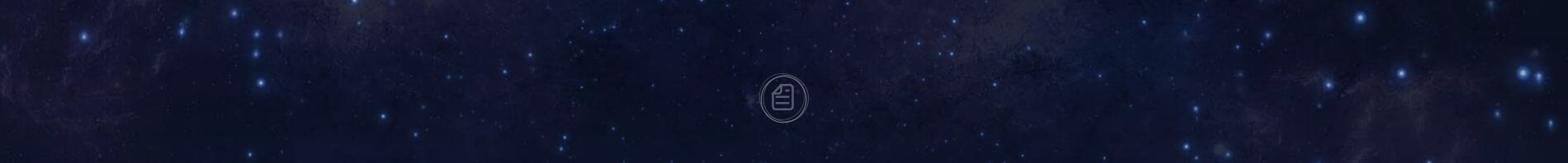每周一贴:Ubuntu Kylin 15.10 如何安装Mac主题
1:下载最新的mac壁纸:
2:MacBuntu OSŸ主题,图标和光标:
sudo add-apt-repository ppa:noobslab/themes
sudo apt-get update
sudo apt-get install macbuntu-icons-v6
sudo apt-get install macbuntu-ithemes-v6
卸载macbuntu OSY主题,图标和光标。
cd /usr/share/icons/mac-cursors && sudo ./uninstall-mac-cursors.sh
sudo apt-get remove macbuntu-ithemes-v6 macbuntu-icons-v6
3:Slingscold(替代的Launchpad):
sudo add-apt-repository ppa:noobslab/apps
sudo apt-get update
sudo apt-get install slingscold
4:突变聚焦(替代苹果的Spotlight):
sudo add-apt-repository ppa:noobslab/apps
sudo apt-get update
sudo apt-get install mutate
5: Plank Dock(木板):
sudo apt-get install plank
安装dock主题皮肤
sudo add-apt-repository ppa:noobslab/themes
sudo apt-get update
sudo apt-get install macbuntu-plank-theme-v6
卸载dock主题
sudo apt-get autoremove plank macbuntu-plank-theme-v6
6:应用MacBuntu开机画面/飞溅:
sudo add-apt-repository ppa:noobslab/themes
sudo apt-get update
sudo apt-get install macbuntu-bscreen-v6
如果不喜欢可以用下面命令卸载并回到ubuntu
sudo apt-get autoremove macbuntu-bscreen-v6
7:更换面板上的“Ubuntu桌面”字和“苹果”:
cd && wget -O Mac.po http://drive.noobslab.com/data/Mac-15.10/change-name-on-panel/mac.po
cd /usr/share/locale/zh_CN/LC_MESSAGES; sudo msgfmt -o unity.mo ~/Mac.po;rm ~/Mac.po;cd
不喜欢可以回到ubuntu用下面命令恢复
cd && wget -O Ubuntu.po http://drive.noobslab.com/data/Mac-15.10/change-name-on-panel/ubuntu.po
cd /usr/share/locale/zh_CN/LC_MESSAGES; sudo msgfmt -o unity.mo ~/Ubuntu.po;rm ~/Ubuntu.po;cd
8:苹果Logo:
wget -O launcher_bfb.png http://drive.noobslab.com/data/Mac-15.10/launcher-logo/apple/launcher_bfb.png
sudo mv launcher_bfb.png /usr/share/unity/icons/
恢复ubuntu ,logo
wget -O launcher_bfb.png http://drive.noobslab.com/data/Mac-15.10/launcher-logo/ubuntu/launcher_bfb.png
sudo mv launcher_bfb.png /usr/share/unity/icons/
9:安装工具来改变主题和图标:
sudo apt-get install unity-tweak-tool
sudo apt-get install gnome-tweak-tool
10:安装单色图标的LibreOffice:
sudo apt-get install libreoffice-style-sifr
11:Mac字体:
wget -O mac-fonts.zip http://drive.noobslab.com/data/Mac-15.10/macfonts.zip
sudo unzip mac-fonts.zip -d /usr/share/fonts; rm mac-fonts.zip
sudo fc-cache -f -v
12:安装MacBuntu主题LightDM的Webkit迎宾:
sudo add-apt-repository ppa:noobslab/themes
sudo apt-get update
sudo apt-get install macbuntu-lightdm-v6
如果不能正常工作卸载可以恢复ubuntu迎宾
sudo apt-get remove macbuntu-lightdm-v6


转自:http://www.ubuntukylin.com/ukylin/forum.php?mod=viewthread&tid=23115